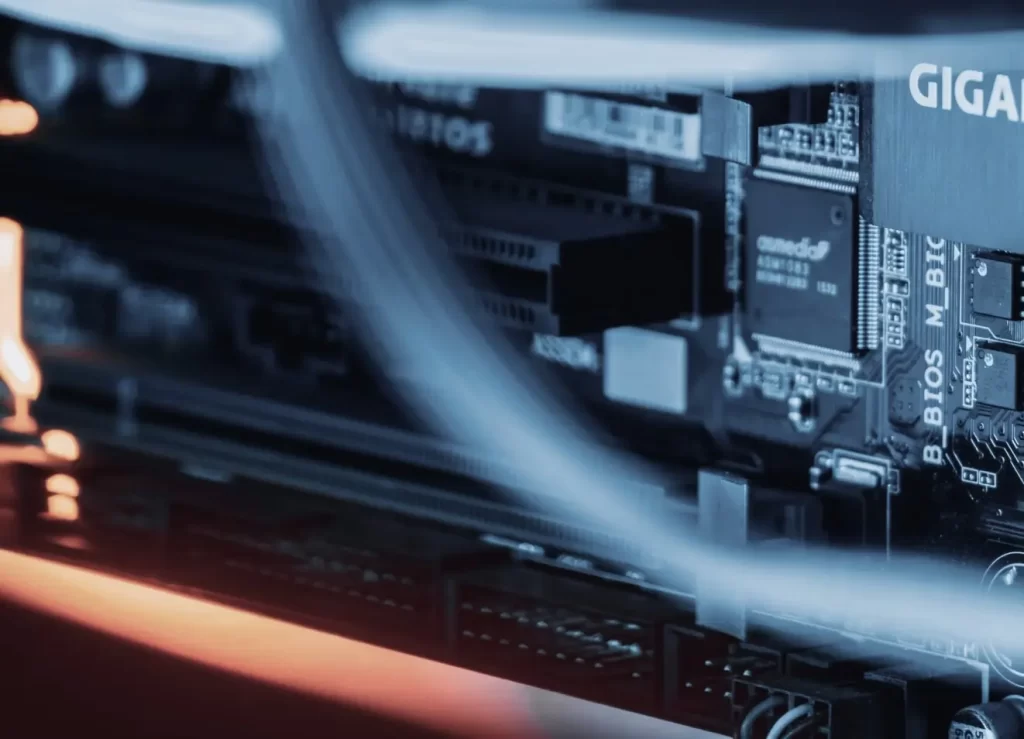Every app you use has a face, called its design. That face is what users see first. A strong mobile UI design makes that first moment easy and pleasant. It helps people move around the app without stress. Users stay longer when an app looks neat and feels simple. They enjoy using it again and again.
Good visuals and smooth buttons make a big difference. Clear layouts guide users where to go next. A well-thought-out UI can turn casual users into loyal fans, and here’s how you can make that happen.
This guide will share simple UI design rules, common mistakes, and how expert help can grow your app.
Contents
- 1 Why Good Mobile UI Design Matters for App’s Success
- 2 5 Core Principles That Define Great Mobile App Design
- 3 6 Practical Mobile UI Design Tips to Improve Engagement
- 4 Common UI Mistakes That Reduce App Engagement
- 5 When to Seek Expert Help with Your Mobile UI Design
- 6 How GO-Globe Build Interfaces That Connect Users and Brands
- 7 Conclusion
- 8 FAQs
Why Good Mobile UI Design Matters for App’s Success
Design is the first thing people see when they open an app . A neat, simple look makes them feel safe and confident. They lose trust fast if the layout is messy. In fact, studies show that 52% of users won’t use an app again after a poor experience.
Think like this: if a button is hard to find or the colors hurt your eyes, you won’t stay long. The same happens to your users. Good mobile app design helps them enjoy each tap, swipe, and scroll.
Here’s why good design matters:
- It builds trust and comfort.
- It makes people come back again.
- It shows that your brand cares about users.
- It helps increase app installs and ratings.
A strong design also keeps the app easy to learn. Users stay happy when they don’t have to think much. Over time, this improves retention and brand loyalty.
This is where professional mobile UI design services become even more important. It helps businesses create apps that feel natural and friendly from the start. In the end, a good UI means better engagement, stronger trust, and more downloads.
5 Core Principles That Define Great Mobile App Design
Good design helps people understand what to do without thinking too much. These basic principles make a big difference in how users feel about your app.
- Clarity: A clear design helps users find what they need fast. Text should be easy to read, and buttons should stand out. Users never feel lost or confused when screens are clean and simple.
- Consistency: People trust the app more when every screen looks and feels the same. Colors, icons, and spacing should stay uniform. This helps users learn how things work after just one use.
- Feedback: Small actions, like a button glow or soft click, tell users their tap worked. These micro-interactions make the app feel alive and easy to understand.
- Accessibility: Everyone should be able to use your app. Big text, clear colors, and easy-to-tap buttons help people of all ages and needs.
- Minimalism: Good design focuses on what matters most. Too many details can distract users. Keep only what helps them complete a task quickly.
In short, great design is about clarity, comfort, and emotional connection. It makes every tap feel natural and satisfying.

6 Practical Mobile UI Design Tips to Improve Engagement
Small design choices can make a big difference. People stay longer when your app feels smooth and friendly.
Here are simple design tips that help keep users happy and engaged.
- Use Consistent Color Hierarchy
Colors guide the user’s eyes. Use one main color for key actions and lighter shades for background parts. For example, a bright blue “Buy Now” button stands out against a white screen. It helps users know what matters most.
- Add Subtle Animations
Tiny movements make apps feel alive. A smooth slide or bounce can make screens feel natural. For instance, when photos open slowly like a curtain, it feels fun and real.
- Keep Thumb-Friendly Zones
Most people use phones with one hand. Place main buttons where thumbs can reach easily. This small detail makes the app feel thoughtful and easy to use.
- Maintain Strong Contrast
Sunlight can make screens hard to see when people use apps outside. Use dark text on light backgrounds or the other way around for better visibility.
- Use Progressive Onboarding
Apps like Duolingo and Calm teach users step by step. Simple guides help people learn without stress and build comfort fast.
- Add Micro-Feedback
Tiny “Liked” pops or button flashes give joy. They show that the app is listening to the user’s actions.
These small design choices make users feel understood, and that keeps them coming back.
Common UI Mistakes That Reduce App Engagement
Even the best-looking apps can lose users fast. People quit and never return when design feels confusing.
Here are the most common mistakes that hurt app engagement and what to do instead.
- Overcomplicated Navigation and Hidden Menus
Users get annoyed if they can’t find things fast. Too many steps or hidden buttons make them leave. A good app keeps paths short and clear. Every tap should take users closer to what they want.
- Too Much Text or Visual Clutter
Crowded screens make users tired. Too many colors, icons, or words cause stress. Simple layouts feel calm and easy to use. Each screen should focus on one clear task or idea.
- Poor Contrast or Unreadable Fonts
Small text or weak color contrast strains the eyes. People skip apps they can’t read well. Use clean fonts and colors that stand out on any background.
- Ignoring Device Responsiveness or Loading Speed
An app must look good on all phones. It should open fast too. Even a one-second delay can reduce engagement by 7%. Slow apps often lose users within seconds.
- Weak Visual Hierarchy Causing Confusion
Nothing feels important if everything looks the same. Clear size, color, and spacing guide the eye. The most important button or text should always stand out.
- Lack of Accessibility Features
Many users have vision or motion limits. Ignoring this shuts them out. Add font scaling, high-contrast modes, and voice support. This makes your app friendly for everyone.
Avoiding these mistakes can save hours of redesign and retain more users. Working with professional mobile UI design services from experts like GO-Globe helps fix such issues early and build designs that users love to use every day.
When to Seek Expert Help with Your Mobile UI Design
Sometimes an app needs a fresh set of eyes. When design feels old or confusing, experts can help. Here are signs it’s time to call for help:
- Low user retention or poor app reviews.
- Outdated layouts that no longer fit your brand.
- Confusing screens that make users guess what to do.
- Inconsistent colors or spacing across app pages.
- No design testing or real data behind design choices.
Experts bring more than just clean visuals. They use testing, real user feedback, and smart strategy. They align each screen with business and brand goals. Knowing when to call in experts can turn design gaps into growth opportunities.
How GO-Globe Build Interfaces That Connect Users and Brands
GO-Globe is a trusted mobile app development company in Dubai with years of experience in web and app design. Our team believes that every brand deserves a design that speaks to its users. We don’t rely on ready-made templates. Every project starts with clear goals, deep research, and a focus on what users need most.
Here’s what we do unique:
- Designs are made to match each brand’s voice.
- Every layout supports business growth and user trust.
- Projects aim for lasting value, not short-term wins.
- Each design choice is guided by data and testing.
Our approach to mobile UI design combines creativity with real results. The goal is simple, make users feel connected while helping businesses grow. Each interface is built to be clear, smooth, and human. GO-Globe’s work reflects one belief, great design is not about decoration but it’s about building experiences that last.
Conclusion
Good mobile UI design is not about looks alone. It is about how users feel while using an app. Clear layouts, simple steps, and easy buttons help people stay longer and return often.
When design feels smooth, users trust the app more. They click, explore, and enjoy the journey without confusion. Every color, font, and space plays a small but strong role in this.
When your design helps people, they remember your brand. This is why your brand needs expertise from professionals. GO-Globe creates user-focused design that connects, engages, and grows.
Book our free consultation for professional assistance from our team.
FAQs
- Why is mobile UI design so important for apps?
Mobile UI design helps users move easily through an app. When screens are clear and buttons are simple, users stay longer and enjoy the experience. - What are the main principles of good mobile UI design?
Good design focuses on clarity, consistency, feedback, accessibility, and minimalism. These elements make apps easy to use and pleasant to look at. - How can UI design improve user engagement?
Simple layouts, clear colors, and quick responses keep users interested. When people feel the app understands their needs, they come back often. - What mistakes should be avoided in mobile UI design?
Avoid crowded screens, weak contrast, slow loading, and confusing menus. Even small issues can make users leave your app quickly. - When should I hire professional mobile UI design services?
You should seek expert help when your app looks outdated, gets poor reviews, or feels hard to use. Professionals can redesign it to match your goals and improve results.