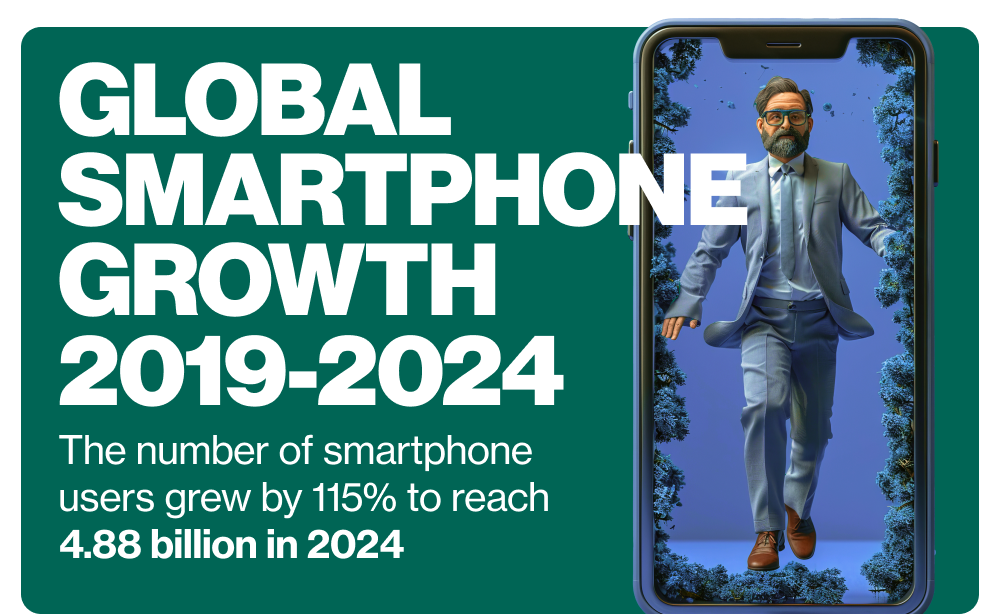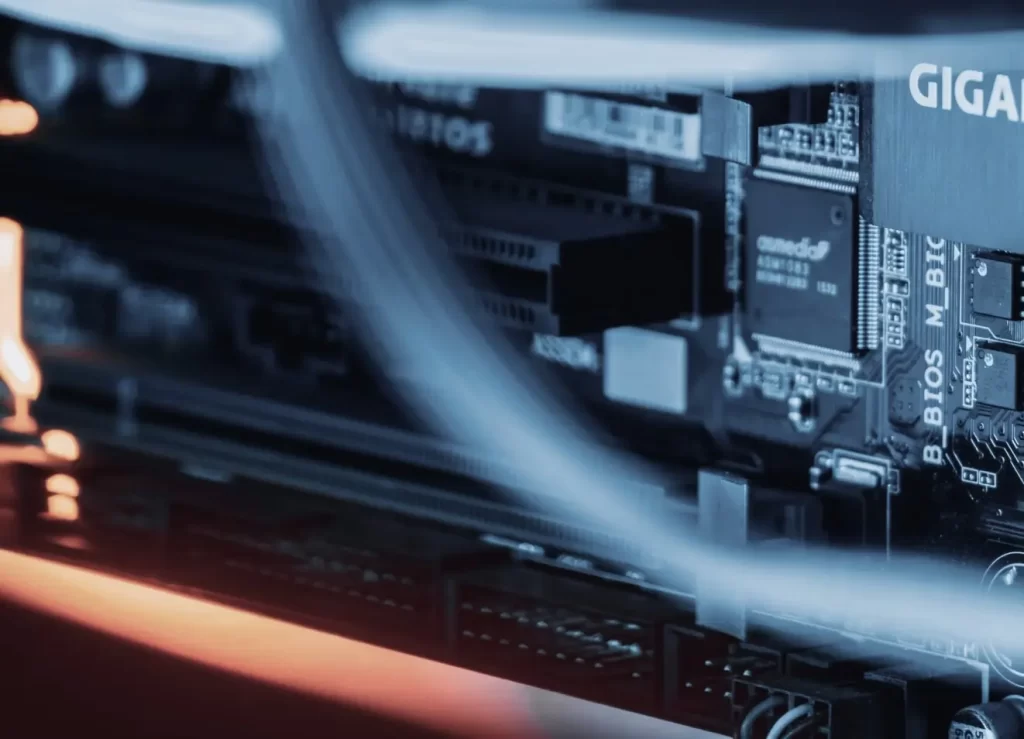A single broken link or server glitch can crash a site. Imagine trying to buy something online, and the page freezes. You leave, frustrated. That’s what poor error handling does, it sends users away.
Today, both developers and businesses face the pressure to keep systems running smooth. Downtime can lead to lost users, failed transactions, or even bad reviews. No one can afford that.
That’s where error handling strategies come in. These methods help developers catch issues before they cause real damage. From simple UI errors to complex backend failures, every issue needs a plan.
In this blog, we’ll walk through 20 proven strategies that professionals use to keep systems safe and reliable.
Contents
- 1 Why Solid Error Handling Makes or Breaks Your Software
- 1.1 20 Advanced Error Handling Strategies Developers Swear By
- 1.1.1 Centralized Error Logging System
- 1.1.2 Graceful Degradation Design
- 1.1.3 Retry Mechanisms with Backoff Strategy
- 1.1.4 User-Friendly Error Messaging
- 1.1.5 Global Exception Handlers
- 1.1.6 Fail-Safe Default Configuration
- 1.1.7 Asynchronous Error Handling Logic
- 1.1.8 Automated Monitoring and Alerts
- 1.1.9 Transactional Rollbacks
- 1.1.10 Enhanced Try-Catch-Finally Blocks
- 1.1.11 Circuit Breaker Pattern
- 1.1.12 API Error Versioning
- 1.1.13 Input Validation and Sanitization
- 1.1.14 Dependency Health Checks and Fallbacks
- 1.1.15 Structured Logging Formats
- 1.1.16 Standardized Error Codes
- 1.1.17 Backup and Recovery Strategy
- 1.1.18 Environment-Specific Error Handling
- 1.1.19 Auto-Reporting for Crashes
- 1.1.20 Load and Stress Testing for Error Conditions
- 1.2 How GO-Globe Builds Fail-Safe Digital Platforms
- 1.3 Conclusion
- 1.1 20 Advanced Error Handling Strategies Developers Swear By
Why Solid Error Handling Makes or Breaks Your Software
Error handling isn’t just about fixing bugs after launch. It must be planned right from the start. Designing error handling strategies at the architecture level builds safer, more stable systems. Waiting until the end can cause serious trouble.
Missed errors often lead to lost data, app crashes, or downtime. These failures hurt user trust. And once trust is lost, it’s hard to get it back. A slow fix isn’t enough when your users are already gone. This applies to all systems, APIs, mobile apps, databases, and enterprise tools. Each one handles data differently. But they all need clear, early error planning.
Without error handling best practices, your system runs on hope. That’s risky. You need real rules for what happens when things fail. Systems must catch problems before users do.
Smart error planning gives your team time to fix issues. It avoids chaos during live failures. So whether it’s a mobile checkout or a large database update, handling errors early is key.
20 Advanced Error Handling Strategies Developers Swear By
These advanced error handling strategies help developers build systems that users can trust. Whether you're fixing a bug on the front end or protecting data on the back end, each strategy adds a layer of safety and control.
Centralized Error Logging System
Using a centralized system keeps error data in one place. Tools like Sentry, LogRocket, or the ELK Stack are made for this. They collect errors from all parts of your system.
This method helps track and fix issues faster. You don’t waste time checking logs in ten different places. Everything’s visible in one dashboard. It also supports compliance checks and system audits. Teams can monitor patterns, catch repeated issues, and stay ready for reviews. This is one of the error handling best practices that works for apps of any size.

7 Smart Error Handling Strategies for Software Success
Graceful Degradation Design
Not every failure should break the whole app. With this approach, if one part fails, others still work. Let’s say YouTube can’t load comments. It still plays the video. That’s a good user experience. This is one of those error handling strategies that keeps users happy. They don’t notice minor issues because the main features stay active. Designing systems this way reduces stress. It also protects your brand from visible breakdowns.
Retry Mechanisms with Backoff Strategy
APIs and networks don’t always respond the first time. That’s why smart systems try again. A retry mechanism adds a second or third attempt. But it must pause between tries. That’s called exponential backoff. It helps prevent flooding the server with constant calls. Adding a retry limit avoids loops that run forever.
These small steps are part of the best practices for backend reliability. They help your system stay steady without overloading anything.
User-Friendly Error Messaging
A bad error message can confuse users and drive them away. Good ones do the opposite, they guide, inform, and calm users. That’s why this is one of the most valuable error handling strategies you can apply.
Avoid tech terms like “NullReferenceException.” Instead, use clear and kind words. Say what went wrong, how to fix it, and where to get help.
For example:
“Something went wrong while loading. Please refresh or contact support.”
Compare that to:
“Error code 500: Internal server error.”
The first helps. The second frustrates. Clear messages build trust and reflect best practices in user experience.
Global Exception Handlers
Sometimes, errors happen where you least expect them. That’s why global exception handlers matter. They catch everything your local code might miss.
In Python, you can use sys.excepthook. In Node.js, it's process.on('uncaughtException'). These tools let you capture system-wide issues in one place.
This kind of setup supports logging, alerts, and automatic recovery. It's one of the most important error handling strategies for larger systems. It ensures no error goes unseen, no matter where it occurs.
It also helps follow error handling best practices by giving teams early warnings before users notice anything.
Fail-Safe Default Configuration
Not every system runs with perfect settings. Sometimes, files are missing. A value gets skipped. That’s where fail-safe defaults help. These are preset values the system uses when no config is found. For example, a timeout of 10 seconds if none is set.
This strategy is common in DevOps and container-based apps. It keeps systems from crashing due to small setup errors. It’s one of the smarter error handling strategies to apply early.
Asynchronous Error Handling Logic
Async tasks are helpful but risky if not handled right. When using promises, async/await, or threads, errors can go unnoticed. That’s why you must catch them properly.
In JavaScript, always use .catch() after a promise. For Python, wrap async code in try/except. Missing this step means your code could fail silently. The user sees nothing, but the app breaks in the background.
These silent failures are hard to trace and fix. That's why this is one of the key error handling strategies for modern apps.
Automated Monitoring and Alerts
Waiting for users to report errors is risky. It delays fixes and damages trust. That’s why monitoring tools matter.
Use tools like New Relic, Datadog, or Grafana. They track system health and send alerts when things go wrong.
You can set thresholds like:
- Error rate exceeds 5%
- Response time > 3 seconds
When the limit is crossed, the system notifies your team. This follows core error handling best practices in DevOps. These alerts help you react fast, often before users see a problem.
Transactional Rollbacks
In multi-step operations, one failure can corrupt the whole process. Transactional rollbacks prevent that. If one step fails, the system undoes everything.
This is vital for financial systems, inventory updates, and order processing. Imagine if payment is taken, but the order isn’t placed. That’s bad for business and user trust.
Rollbacks keep data clean and consistent. If you want to follow error handling best practices, add this to your database and app logic. It saves you from messy fixes later.
Enhanced Try-Catch-Finally Blocks
Try-catch blocks help trap errors, but they must be used right. The finally part is just as important, it helps clean up. Use it to close files, databases, or end a session. Never leave your catch block empty. Log the issue, alert the team, or apply a fix. Silent catches can hide serious bugs.
Also, keep your try-blocks short and focused. Don’t wrap huge chunks of code. Smaller blocks make it easier to track what went wrong. This is one of the error handling strategies that strengthens code quality.
Circuit Breaker Pattern
When a service fails again and again, stop calling it. That’s the idea behind the circuit breaker pattern.
Example: if a service fails three times, pause it for 60 seconds. Then try again later. This prevents your app from overloading the failing service. It also protects the rest of your system from getting stuck in loops.
It's useful in systems with APIs and microservices. It stops one broken part from affecting others.
That’s why it’s one of the smarter error handling strategies for complex setups.
API Error Versioning
APIs must stay consistent, even when errors happen. If you change error formats without notice, clients break.
That’s where versioning comes in. Each API version should have its own error format. This keeps older clients running smoothly, even if new versions behave differently. You should also provide clear docs for every version. Explain the error codes, formats, and actions needed.
This strategy helps prevent confusion and bugs on the client side. It’s one of the error handling strategies that keeps your integrations stable and follows best practices for any public or private API.
Input Validation and Sanitization
Not all user input is safe. Attackers can send scripts, SQL commands, or malformed data. That’s why validation and sanitization are key.
Always check input on both the frontend and backend. Never rely on one alone. Sanitize inputs to remove harmful characters and formats. This protects against SQL injection, XSS, and other attacks. It also keeps your app running as expected.
It’s one of the most basic yet powerful error handling strategies. And it checks all the boxes for error handling, especially for web forms and APIs.
Dependency Health Checks and Fallbacks
Every app relies on something, an API, a payment gateway, or a microservice. But what happens when that part fails?
Health checks monitor these services and alert you if something breaks. Fallbacks let your system continue, using cached data or a basic mode. For example, if a shipping API fails, you might show estimated dates instead.
This improves reliability and keeps your app usable. It’s one of the error handling best practices for resilient system design.
Structured Logging Formats
Logs are only helpful if they’re easy to read and search. Plain text can get messy. Use structured formats like JSON or XML instead.
These logs are easier to sort, filter, and analyze. They work better with tools that track and alert based on logs. Structured logs help teams find patterns faster. You can trace what failed, when, and why, all in one place.
This approach supports smart debugging and is a strong part of modern handling strategies. It also meets the needs of advanced practices in automated systems.
Standardized Error Codes
Random error messages confuse users and slow down fixes. That’s why standardized error codes matter.
Use clear codes with clear meanings. For example:
- 1001 = Invalid login
- 1002 = Missing token
Create a simple error catalog. Add short descriptions and suggested actions. Share this with your dev team and users when needed.
This helps developers debug faster and users report issues more clearly. It’s one of the error handling tactics that improves both support and system clarity.
Backup and Recovery Strategy
Errors can wipe data, crash systems, or break logic. A backup and recovery plan helps you fix things fast.
Schedule regular backups for databases and files. Set up automated restore points before major updates. Also, test your recovery process often. Don’t wait for a failure to find out something’s missing.
This tip meets the top error handling best practices by protecting your system from permanent damage.
Environment-Specific Error Handling
What you show in development shouldn’t appear in production. In dev mode, a full stack trace helps developers fix bugs. In production, it can expose sensitive info.
Use custom handlers for each environment. Show detailed errors in staging and limit them in live mode. Also, avoid printing server paths, API keys, or database errors to end users.
This is a key error handling strategy that improves security. It’s also one of the common error handling tactics across secure development workflows.
Auto-Reporting for Crashes
Not all crashes are seen by developers right away. That’s why auto-reporting is helpful. When a system crashes, it can send logs directly to the team.
This speeds up fixes and reduces downtime. Add user-side options too, like a simple “Send Feedback” button.
These reports often include device info, error type, and actions taken before the crash. That makes debugging faster.
It’s one of the error handling strategy that keeps your team informed without waiting on user complaints. It also supports best practices by making crash tracking automatic and consistent.
Load and Stress Testing for Error Conditions
Your app might work fine with 10 users, but what about 1,000? Load and stress testing shows how your system behaves when pushed to the limit.
Tools like JMeter, Locust, and LoadRunner help simulate high traffic. They show what breaks, when, and how. This testing helps reveal errors that don’t show up in normal use. Maybe a queue overflows. Maybe a database slows down.
Running these tests often is one of the best strategies for avoiding surprise breakdowns.
How GO-Globe Builds Fail-Safe Digital Platforms
At GO-Globe, we understand that system stability is not optional, it’s a must. That’s why we apply strong error handling strategies in every solution we build, whether it's a custom ERP, e-commerce site, mobile app, or business web platform.
Being an experienced web development company from day one, we design with secure coding standards like W3C and ISO 9001, making sure every error is handled clearly and safely. Before launch, every project goes through careful testing, including load testing and security checks, so no issue is left hidden.
Our team has worked with a wide range of sectors, including corporate enterprises, government agencies, healthcare providers, and educational platforms. Each solution is tailored to the client’s operations and built to avoid errors at every stage.
We don’t just patch issues, we prevent them. With smart logging, clean error messages, rollback systems, and global error handlers, your platform stays reliable under pressure.
Whether you're starting fresh or fixing what’s broken, GO-Globe helps you build platforms that work, every time.
Let’s build systems that never fail, connect with GO-Globe today.
Conclusion
Error handling isn’t just a technical task, it’s the backbone of a stable system. From protecting user trust to keeping systems online, smart planning makes all the difference.
The error handling strategies shared here aren’t extra steps, they’re essentials. Without them, apps break, data leaks, and users walk away.
If you’re building serious platforms, these methods must be part of your process. They’re not just fixes, they’re prevention.
So, build with resilience, test with intent, and scale with confidence. A stable system starts with handling errors the right way, before they even happen.