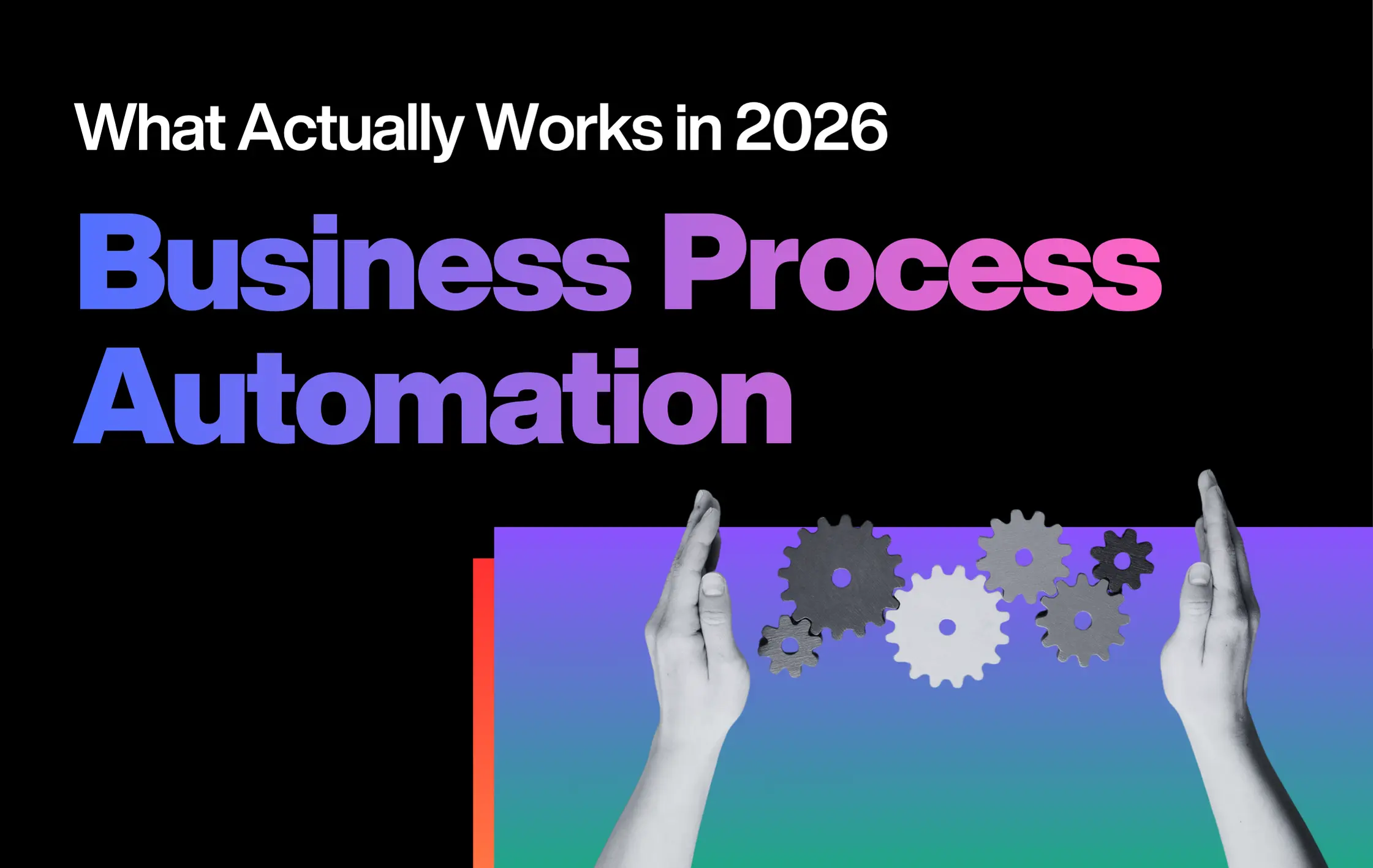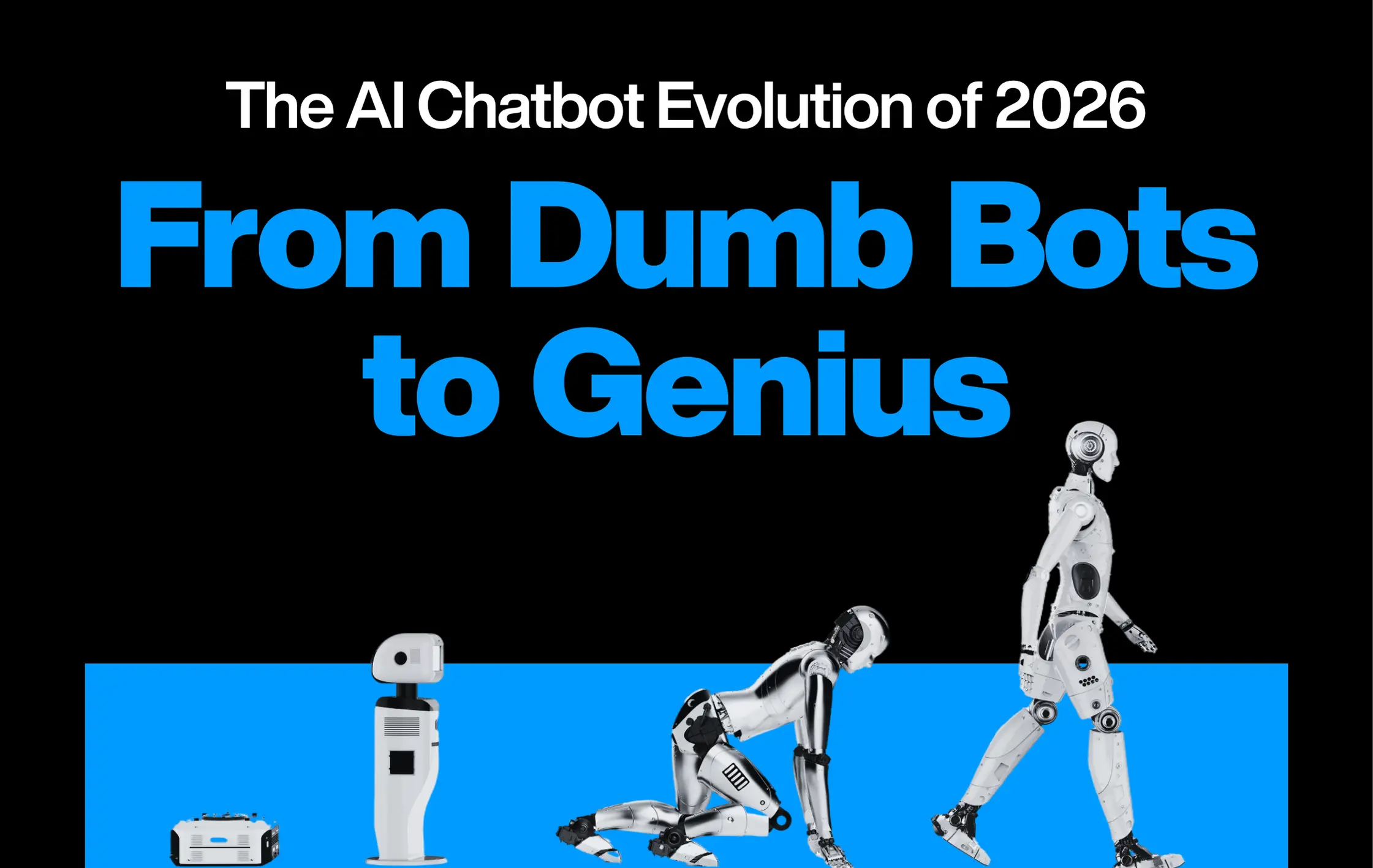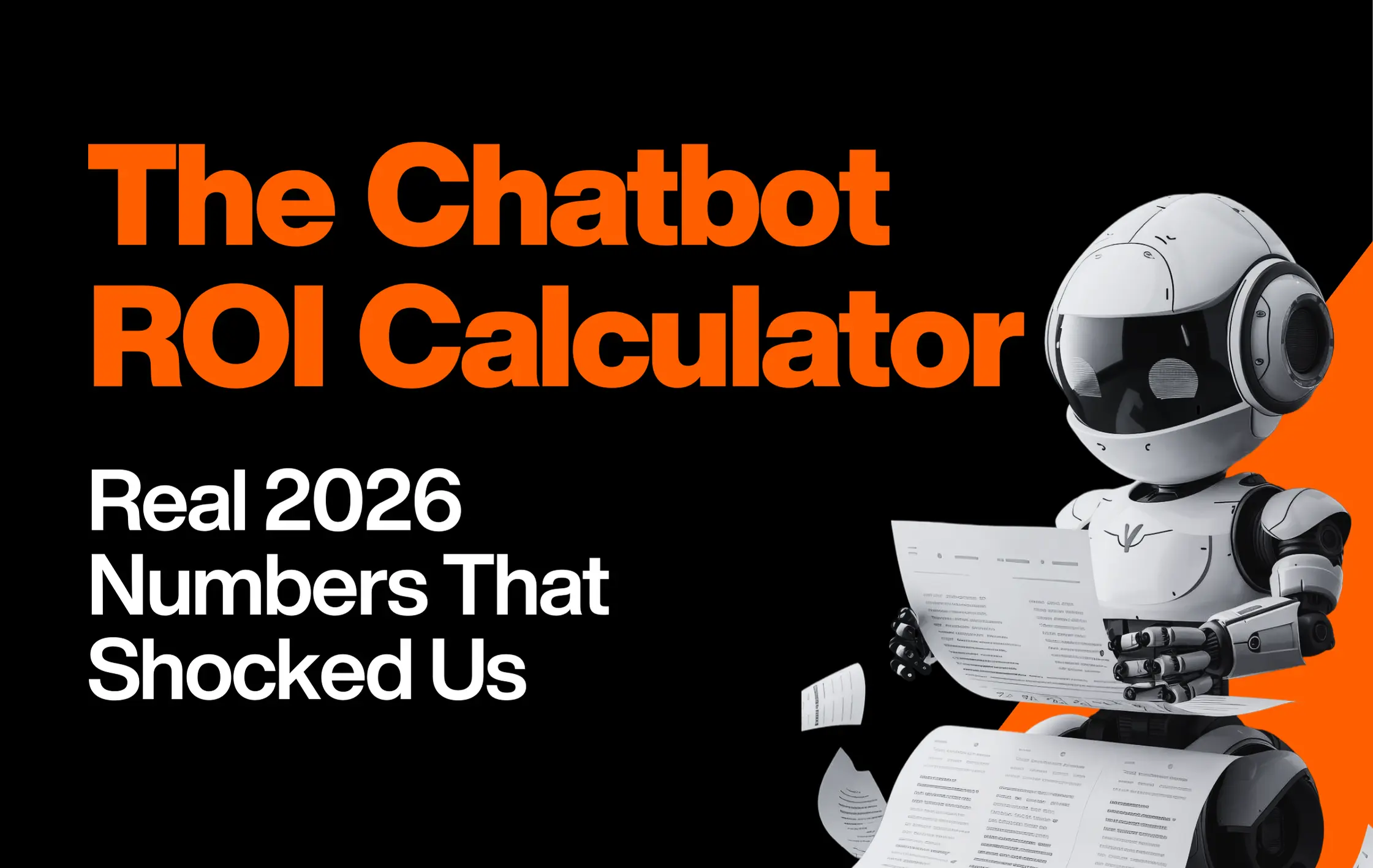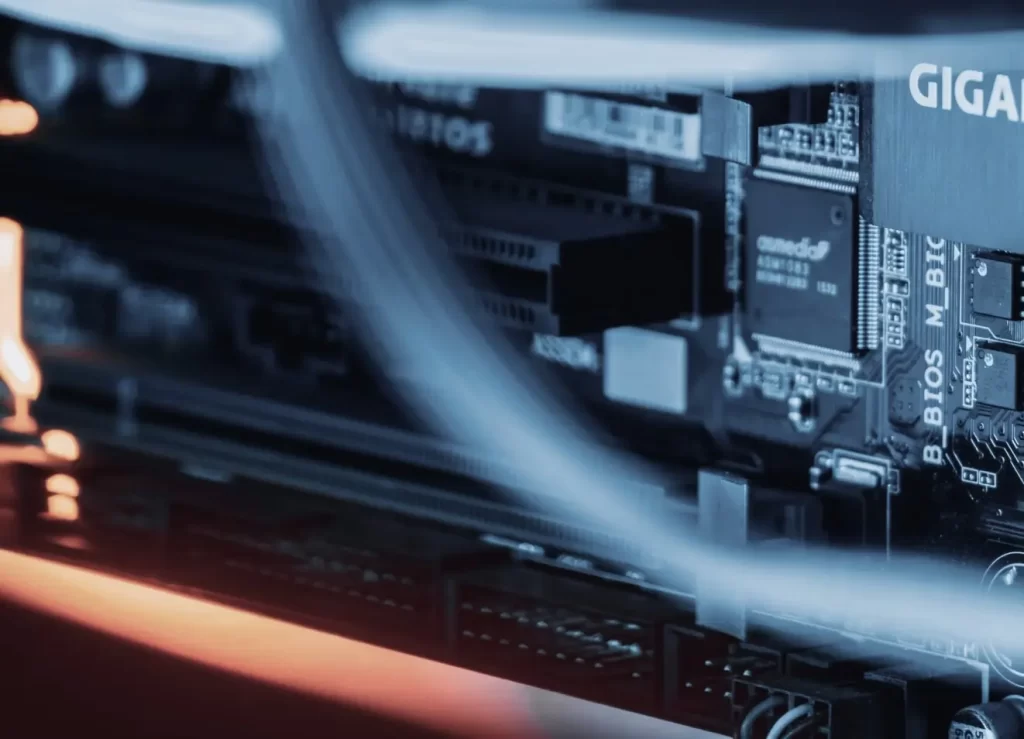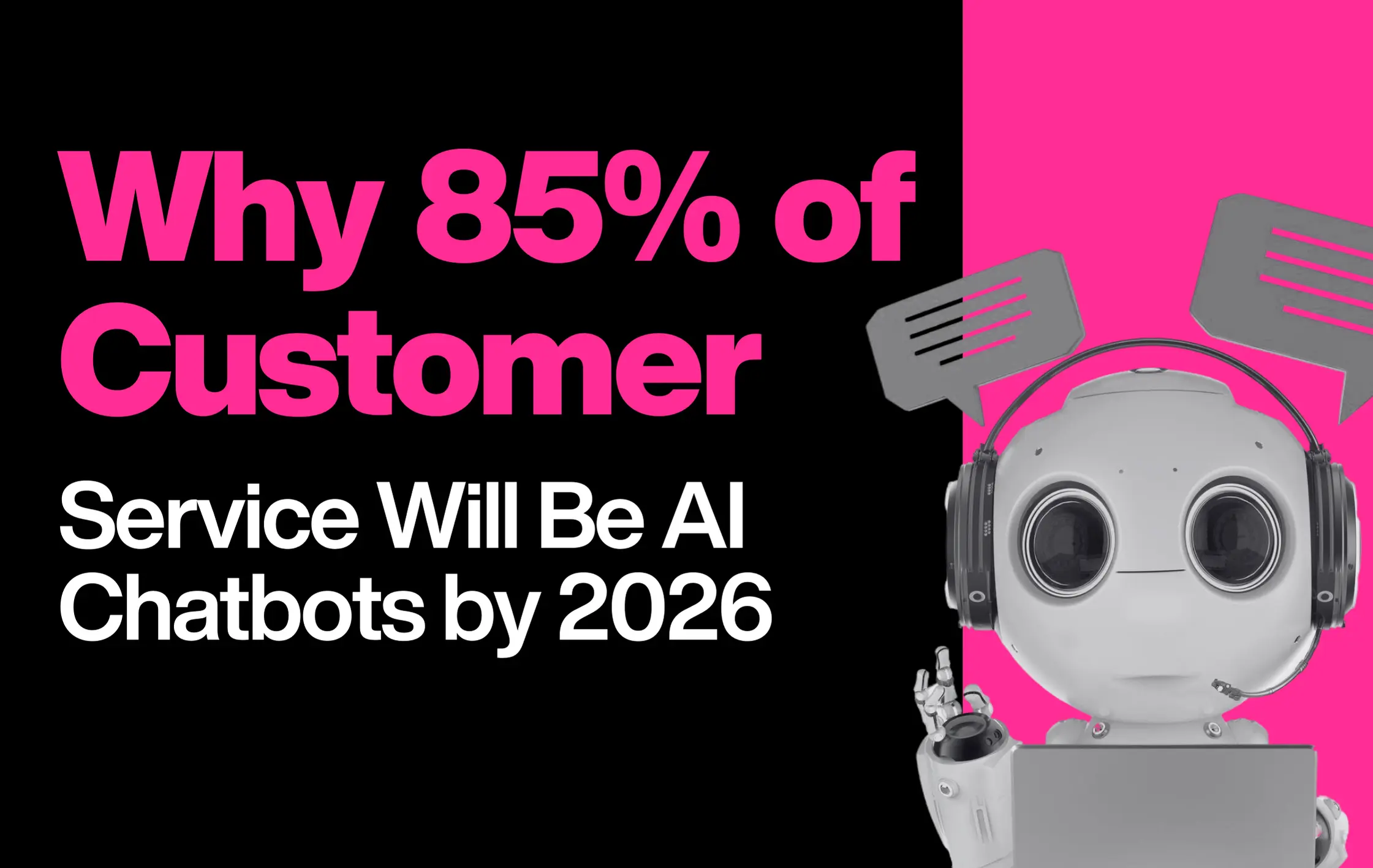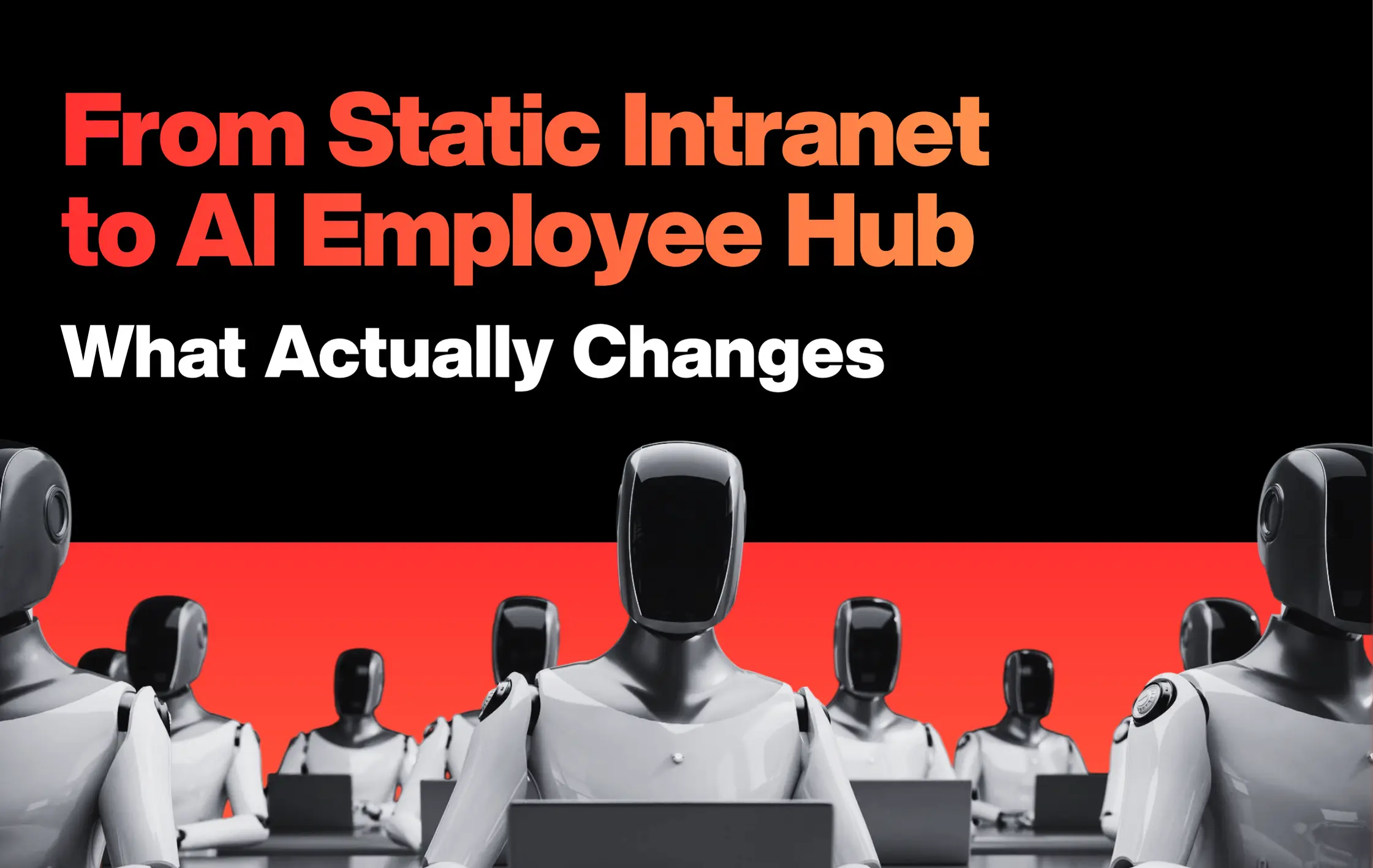Creating a website is more than just creating an appealing layout. It is all about making sure that your website ranks well in search engines like Google. This is where SEO works. Combining SEO best practices with the latest layout strategies can bring about a site that not only seems most effective but also performs well in search engines.
In this article, we’ll guide you through the process of constructing SEO-friendly websites with contemporary design practices that make your website faster, more enticing, and optimized for search engines like Google.
Contents
- 1 How to Build SEO-Friendly Websites with Modern Design Practices
- 1.1 Start with a Clear Website Structure
- 1.2 Mobile-First Design
- 1.3 Speed Matters: Optimize for Fast Loading Times
- 1.4 SEO-Friendly URLs
- 1.5 Quality Content is Key
- 1.6 Use Header Tags Correctly
- 1.7 Optimize for Featured Snippets
- 1.8 Link Building and Backlinks
- 1.9 Use Social Media to Boost SEO
- 1.10 Structured Data Beyond Featured Snippets
- 1.11 Optimising for International SEO & Multilingual Sites
- 1.12 Measuring Success: KPIs, Tools & Dashboards for SEO-Friendly Design
- 1.13 Key Performance Indicators (KPIs)
- 1.14 Tools to Track and Measure SEO-Friendly Design
- 1.15 Transform Your Website into a Traffic Magnet with GO-Globe's Expert Services!
- 1.16 Conclusion
- 1.17 FAQs
How to Build SEO-Friendly Websites with Modern Design Practices
Start with a Clear Website Structure
The foundation of a properly designed, SEO-friendly website starts with structure. Your internet site needs to have a prepared, smooth-to-navigate structure to make it user-friendly and ensure that search engines like Google can without difficulty move slowly and index your pages.
How to Structure Your Website:
- Use a Simple, Hierarchical Structure: Organize your website content into categories. For instance, your homepage, important service or product pages, blog, and phone web page ought to be easy to discover. Use clear, descriptive navigation labels.
- Create a Sitemap: This is the listing of all the pages created on your website. It helps SERPS know how to index your website. You can create an XML sitemap to publish to Google Search Console.
- Internal Linking: Use internal links among pages to make it simpler for customers and search engines to navigate your website. This can also assist in spreading search engine marketing value across your website.
Mobile-First Design
Nowadays, people are surfing the internet on their phones more than ever before. Google knows this trend and uses mobile-friendliness as a ranking point. So, it is important to develop your website using a mobile-first method.
How to Develop Your Website Mobile-Friendly:
- Responsive SEO-Friendly Design: Make sure your SEO-friendly websites automatically adjust to multiple screen sizes. Such as smartphones, capsules, and laptops. This is crucial for both people to experience and SEO.
- Optimized Images: Large graphics can slow down your site speed. Compress images without dropping the quality to make your website load faster on mobile devices.
- Touch-Friendly Navigation: Ensure that buttons, links, and menus are easy to use on a touchscreen tool.
Speed Matters: Optimize for Fast Loading Times
Website velocity is crucial for search engine marketing. Google has shown that web page load times are a ranking factor, and slow websites result in higher bounce rates, which negatively affect your scores. Websites that load quickly offer a better consumer experience, and visitors are more likely to stay longer on your web page.
How to Improve Website Speed:
- Compress Images and Videos: Use image compression tools to lessen report sizes without sacrificing quality.
- Enable Caching: Caching shops static content like images and CSS so that they don’t have to be reloaded each time a user visits your website.
- Minimize HTTP Requests: Reduce the number of requests that your website makes to the server with the aid of combining CSS and JavaScript files where viable.
- Use Content Delivery Networks (CDNs): CDNs store copies of your website on a couple of servers across the globe. This makes it faster for users to get admission to your website from unique locations.

Build SEO-Friendly Websites using 7 stellar tips and proven SEO-Friendly Design strategies.
SEO-Friendly URLs
Creating SEO-friendly links makes it simpler for every client and search engine, like Google, to identify the content of a page. Avoid lengthy and complicated URLs created with random numbers or characters.
How to Create SEO-Friendly URLs:
- Use Simple and Descriptive URLs: Keep URLs brief and descriptive, with key phrases that healthy the page content. For instance, in place of www.Example.Com/p=123, use www.Instance.Com/search engine optimization-pointers.
- Avoid Special Characters: Stick to letters, numbers, and hyphens. Special characters like &, %, or $ can confuse search engines like Google and Yahoo.
- Use Hyphens, Not Underscores: Use hyphens to split phrases for your site URLs. For example, use outstanding-seo-practices in preference to best_seo_practices.
Quality Content is Key
Content is at the heart of SEO. Search engines like Google prioritize fantastic, applicable content that is free to users. Creating content that answers questions and addresses the needs of your target audience will increase the chances of your SEO-friendly websites ranking better.
How to Create Search Engine Optimization-Friendly Content:
- Target Relevant Keywords: Do keyword research to pick out what phrases people are looking for in your niche. Use those keywords evidently inside your content, title, headers, and meta descriptions.
- Write for Your Audience: Just focus on creating helpful content with an SEO-friendly design that answers the queries of your targeted audience.
- Use Readable Text: Avoid lengthy paragraphs and complicated phrases. Use bullet points, brief sentences, and simple language to keep your content clean to read. Aim for a 6th-grade studying level to ensure your content is out there to a much wider target market.
What's New With: What is Serverless Architecture for Scalable Web Applications?
Use Header Tags Correctly
Header tags like H1, H2, H3, etc. to assist in managing your content for both readers and search engines like Google. They break your content into sections and make it simpler to read. You can use tools like the Heading Tag Checker by Attrock to check your content and ensure your heading tags are properly structured and optimized for SEO.
How to Use Header Tags Effectively:
- Use One H1 Tag Per Page: The H1 tag must be used for the main identity of your page, commonly the name of your article or touchdown page.
- Use H2 and H3 Tags for Subheadings: Break down your content into sections with H2 tags for the foremost factors, and use H3 for sub-points or additional information.
- Include Keywords in Headers: Where suitable, include applicable key phrases in your headers to enhance SEO. But keep away from overstuffing keywords—natural language is usually a great approach.
Optimize for Featured Snippets
These are the boxed statistics that appear at the top of a few search results. They are specifically designed to reply to queries at once, and they can prominently boost the visibility of your SEO-friendly websites.
How to Optimize for Featured Snippets:
- Answer Common Questions: If you may, try to solve questions in a clean, concise way. For example, if a person asks, “What is SEO?” write a short paragraph with the solution at the beginning of your page.
- Use Bullet Points or Numbered Lists: Structured facts like bullet points or numbered lists are frequently used in featured snippets.
- Use Structured Data Markup (Schema.org): Structured data markup facilitates search engines like Google and Yahoo. This can recognize the content material of your web page better and may improve your chances of getting featured snippets.
Image Optimization for SEO
Images are not the simplest make your internet site visually appealing, however in addition they also play a role in search engine optimization. Search engines can’t “see” images in the same way people do; however, they can apprehend the context of images by using alt textual content and report names.
How to Optimize Images for SEO:
- Use Descriptive File Names: Name your photo files using descriptive keywords. Instead of IMG123.Jpg, use search engine optimization-pleasant-internet-layout.Jpg.
- Add Alt Text: Alt textual content with SEO-friendly design describes a picture for customers with visual impairments and facilitates SERPS understanding of what the photo is about. Use applicable key phrases in your alt text content; however, keep it descriptive.
- Compress Images: Large pixels gradually slow down your internet site. Use equipment like TinyPNG to lessen the dimensions of your pictures without sacrificing quality.
Link Building and Backlinks
Backlinks (links from different websites to your website) are a key aspect in seeking engine ratings. Search engines remember backlinks as a signal of acceptance as true with authority.
How to Build Backlinks:
- Create High-Quality Content: When your content is treasured, others are more likely to hyperlink to it.
- Guest Blogging: Write visitor posts on authentic SEO-friendly websites in your niche and include hyperlinks back to your web page.
- Reach Out to Influencers: Contact influencers or bloggers in your industry and ask them to percentage or hyperlink to your content.
Use Social Media to Boost SEO
While social media indicators are not an instantaneous rating thing for Google. There is a robust correlation between social media pastimes and better scores. Social media allows you to increase your website’s visibility, drive traffic, and inspire direct links.
How to Use Social Media for SEO:
- Share Your Content: Share weblog posts, articles, and other content material for your social media channels to drive traffic to your website.
- Encourage Social Sharing: Include social sharing buttons on your website to make it easy for visitors to share your content with their followers.
- Engage with Your Audience: Interact with your target audience on social media to construct relationships and trust.
Core Web Vitals & UX Metrics for SEO
Google’s Core Web Vitals are at the heart of how modern SEO and user experience intersect. These metrics quantify how fast, stable, and responsive a web page feels to users — and therefore play a key role in rankings, engagement, and conversions.
1. Largest Contentful Paint (LCP)
LCP measures how long it takes for the largest visible element on a page — typically an image, video, or hero text — to load and become visible to the user.
- Good LCP: ≤ 2.5 seconds
- Needs Improvement: 2.5–4.0 seconds
- Poor: > 4.0 seconds
How design impacts LCP:
- Heavy hero images or background videos delay LCP.
- Lazy loading non-critical visuals helps, but the hero image should not be lazy-loaded.
- Large, unoptimized fonts (especially custom ones) can block rendering.
- Animations and carousels in the viewport can push back when the browser considers the “largest” element rendered.
Design tips to improve LCP:
- Prioritize above-the-fold content.
- Use responsive, compressed images (WebP, AVIF).
- Preload critical assets like fonts and hero images.
- Avoid large sliders or background videos that load before content.
2. First Input Delay (FID)
FID measures how long it takes the page to respond when a user first interacts — clicking a button, tapping a link, or typing into a field.
- Good FID: ≤ 100 milliseconds
- Needs Improvement: 100–300 ms
- Poor: > 300 ms
How design affects FID:
Design choices that depend on heavy JavaScript frameworks (React, Angular, Vue, etc.) can delay interactivity. A visually appealing, dynamic design that takes too long to process input ruins the UX and SEO score.
Design tips to improve FID:
- Minimize JS execution time; split code and defer non-essential scripts.
- Avoid loading third-party scripts synchronously (analytics, ads, widgets).
- Use browser caching to prevent script re-fetching.
- Prioritize lightweight animations using CSS over JS-driven ones.
3. Cumulative Layout Shift (CLS)
CLS quantifies how much the visible elements move around unexpectedly as a page loads.
- Good CLS: ≤ 0.1
- Needs Improvement: 0.1–0.25
- Poor: > 0.25
How design impacts CLS:
When images or ads load late, pushing other elements down, users get frustrated. Poor layout practices — like not reserving space for media or lazy-loaded components — directly harm CLS.
Design tips to reduce CLS:
- Always specify image dimensions in CSS or HTML.
- Reserve space for ads, embeds, and videos.
- Avoid inserting dynamic content above existing elements.
- Use transform animations instead of size or position changes.
4. Improving Core Web Vitals Through Design
Web design directly dictates these performance outcomes. A visually “beautiful” site that loads slowly or shifts around doesn’t just lose rankings — it loses trust.
Best design practices:
- Choose performance-oriented themes/templates.
- Implement critical CSS and delay secondary stylesheets.
- Use a Content Delivery Network (CDN).
- Test design updates with Google PageSpeed Insights and Lighthouse.
- Treat design, development, and SEO as a single, unified process.
What's New With: How GO-Globe’s Finance AI-Driven Modules Empower Smarter Decision-Making
Structured Data Beyond Featured Snippets
Structured data helps search engines understand the meaning behind your content — not just the words on the page. While most designers think of it as a developer’s task, schema markup is an integral part of SEO-friendly web design.
Why Structured Data Matters
Structured data:
- Enables rich results (stars, breadcrumbs, FAQs, events, etc.).
- Improves visibility and click-through rates (CTR).
- Helps AI-based search systems (like Google’s SGE) understand context.
Common Schema Types for SEO-Friendly Design
- Article Schema: Best for blog posts and news articles. Helps Google display headlines, author names, and publish dates.
- FAQ Schema: For pages with Q&A content, it helps you win rich FAQ results.
- Breadcrumb Schema: Improves navigation visibility in SERPs.
- WebPage Schema: Defines the type of page, helping crawlers differentiate between blog posts, product pages, etc.
- Organization Schema: Improves trust by displaying brand information.
Design Elements Affected by Schema
- Breadcrumbs: Should be styled cleanly and accessible, not hidden.
- Navigation menus: Use semantic HTML (
<nav>,<ul>,<li>). - Article templates: Include metadata areas for date, author, and publisher.
- FAQ sections: Design collapsible Q&A boxes that mirror the structured data.
Tools to Validate Schema
- Google’s Rich Results Test
- Schema.org validator
- Search Console Enhancements Report
Optimising for International SEO & Multilingual Sites
If your audience spans multiple countries or languages, international SEO ensures your website delivers the right version to each visitor — and that search engines know which is which.
1. Implementing Hreflang Tags: hreflang Tags tell Google which language and region a page targets. Without them, your site might show the wrong version to users or cause duplicate-content confusion.
Best practices:
- Always use self-referencing hreflang.
- Ensure reciprocal linking between versions.
- Use correct ISO language and region codes (
en-US,fr-FR,ar-SA, etc.).
2. Geo-Targeting Considerations
- Host country-specific content on subdirectories (
/en/,/ar/) or subdomains (ar.example.com). - Avoid automatic redirection based on IP alone; allow users to switch manually.
- Use Google Search Console’s International Targeting tool to define your audience.
3. Design & UX for Multilingual Sites
Design plays a key role in usability for global users:
- Fonts: Choose typefaces that support multilingual glyphs (e.g., Noto Sans).
- Layout direction: Support RTL (right-to-left) for Arabic or Hebrew.
- Language switchers: Make them visible and intuitive, using flags cautiously.
- Date/time formats: Match local conventions.
- Imagery: Ensure visuals are culturally neutral or regionally adapted.
4. Performance & CDN for Global Users: Use a global CDN to deliver content faster across regions. Pair with language-based caching and localized metadata for improved Core Web Vitals.
Measuring Success: KPIs, Tools & Dashboards for SEO-Friendly Design
Once your design and SEO principles are in place, tracking performance is essential. Metrics reveal how users and search engines respond to your design decisions.
Key Performance Indicators (KPIs)
| Category | KPI | What It Tells You |
|---|---|---|
| Performance | LCP, FID, CLS, TTFB | Page load and interaction speed |
| User Behavior | Bounce Rate, Dwell Time, Pages/Session | Engagement quality |
| Traffic & Visibility | Organic Traffic, Impressions, CTR | SEO reach |
| Conversions | Goal Completions, Leads, Sales | Business impact |
| Technical Health | Crawl Errors, Mobile Usability, Index Coverage | Site infrastructure quality |
Tools to Track and Measure SEO-Friendly Design
Google Search Console (GSC)
- Core Web Vitals report.
- Mobile usability testing.
- Coverage & indexing issues.
Google Lighthouse
- Test performance, accessibility, and SEO scores directly in Chrome DevTools.
- Offers actionable design-level insights.
PageSpeed Insights
- Provides lab and field data for Core Web Vitals.
- Breaks down opportunities like image compression and unused JS.
Google Analytics 4 (GA4)
- Tracks engagement metrics (scroll depth, dwell time).
- Compare performance across device types and traffic sources.
Web Vitals Chrome Extension
- Live monitoring tool for LCP, FID, and CLS while browsing.
- Great for testing design updates in real time.
Hotjar / Microsoft Clarity
- Heatmaps, click tracking, and session recordings to visualize user interactions.
- Reveals friction caused by design issues.
Building Dashboards for SEO + UX Monitoring
Combine these metrics into one custom dashboard (using Google Data Studio or Looker):
Include:
- Core Web Vitals summary (LCP, FID, CLS).
- Organic traffic trends (from GA4).
- Conversion rate by device type.
- Bounce rate vs. page load time.
- Top 10 slowest pages.
Goal: Continuously connect design changes to measurable SEO outcomes.
Transform Your Website into a Traffic Magnet with GO-Globe's Expert Services!
Ready to boost your website's visibility and performance? At GO-Globe, the best seo company in Sharjah, we specialize in creating SEO-friendly websites with modern, responsive designs that not only look great but also rank high in search engines. Contact us today to start building your optimized, user-friendly website that drives results! Let us help you turn your vision into a high-performing digital presence.
Conclusion
Building SEO-friendly websites with current layout practices is all about combining aesthetics with features. By focusing on cellular optimization, speedy loading speeds, dependent content, and keyword studies, you could create a website that both users and search engines like Google will love. Always consider that search engine marketing is an ongoing system. Keep monitoring your website’s performance, replace your content regularly, and stay up to date with today's SEO trends to ensure that your website keeps performing well in search engine results.
By integrating search engine optimization best practices with SEO-friendly design, you’ll be well on your way to creating a website that not only seems excellent but also ranks highly in seeking engine results!
FAQs
1Q: What makes a website truly “SEO-friendly"?
A: An SEO-friendly website can be easily crawled & indexed by search engines, loads quickly, is mobile-friendly, has a clear structure & navigation, uses semantic markup, and provides high-quality content that satisfies user intent.
2Q: How quickly should my website load to be considered “fast enough” for SEO?
A: While there’s no fixed number for all sites, as a guideline, you should aim for LCP under ~2.5s, FID under ~100 ms, and CLS under 0.1. The faster your site loads and becomes interactive, the better the user experience and, consequently, the SEO signals.
3Q: Does design really affect SEO, or is it just content and links?
A: Yes — design affects many technical and experiential factors (page speed, mobile responsiveness, structure, accessibility, user engagement) which in turn influence SEO. Good content and links are important, but design underpins how they are delivered.
4Q: Should I prioritise mobile or desktop design for SEO?
A: Mobile should be prioritised: Google uses mobile-first indexing, meaning it predominantly uses the mobile version of the content for indexing and ranking. A site that performs poorly on mobile will likely suffer in search.
5Q: How often should I update my website design to maintain SEO performance?
A: Rather than full redesigns frequently, it’s better to continuously monitor performance metrics (page speed, traffic, conversion, bounce rate) and make incremental updates. Large redesigns should always be planned with SEO in mind and implemented carefully.
6Q: What is the difference between responsive design and adaptive design — which is better for SEO?
A: Responsive design uses flexible layouts that adapt fluidly to screen sizes, while adaptive design uses fixed layouts for specific devices. For SEO, responsive is generally simpler and preferred since it uses a single URL and content for all devices, avoiding duplication and complexity.
7Q: How can I check if my website is “SEO-friendly” in terms of design?
A: Use tools such as Google PageSpeed Insights, Google Lighthouse, mobile-friendly test by Google, and audit your site structure, headings, URLs, internal links, image alt texts, schema markup, and ensure your site is accessible, fast, and mobile-friendly.