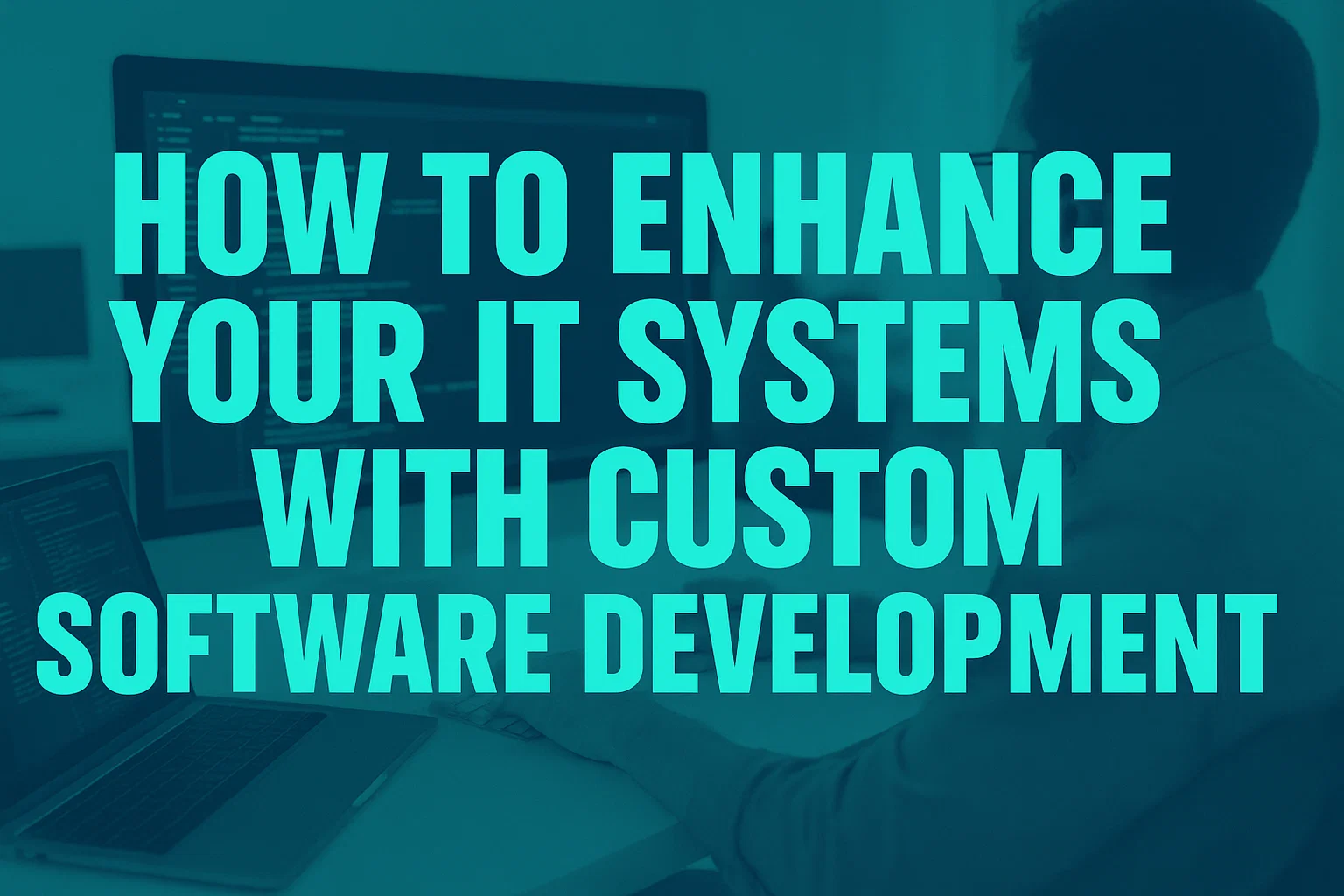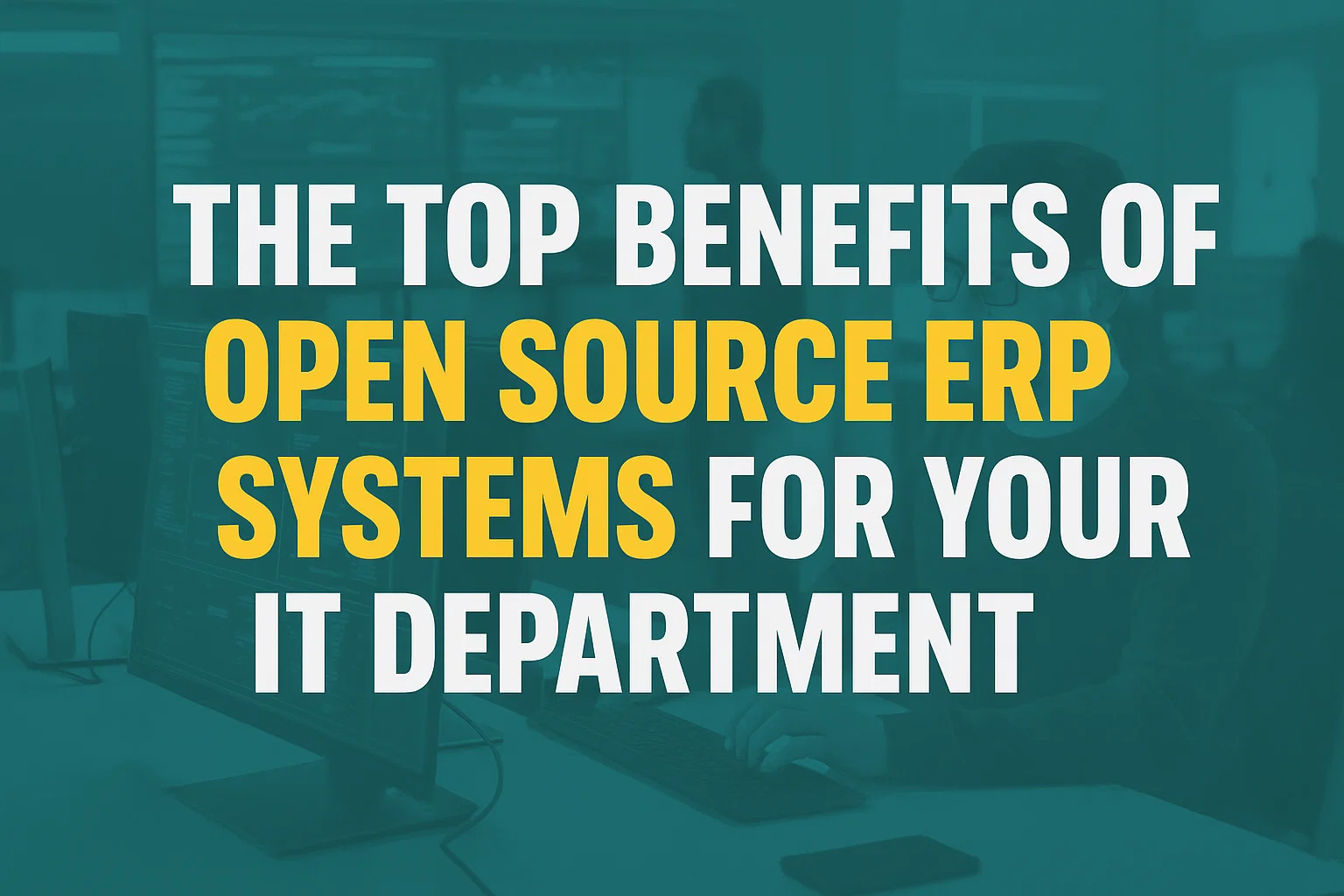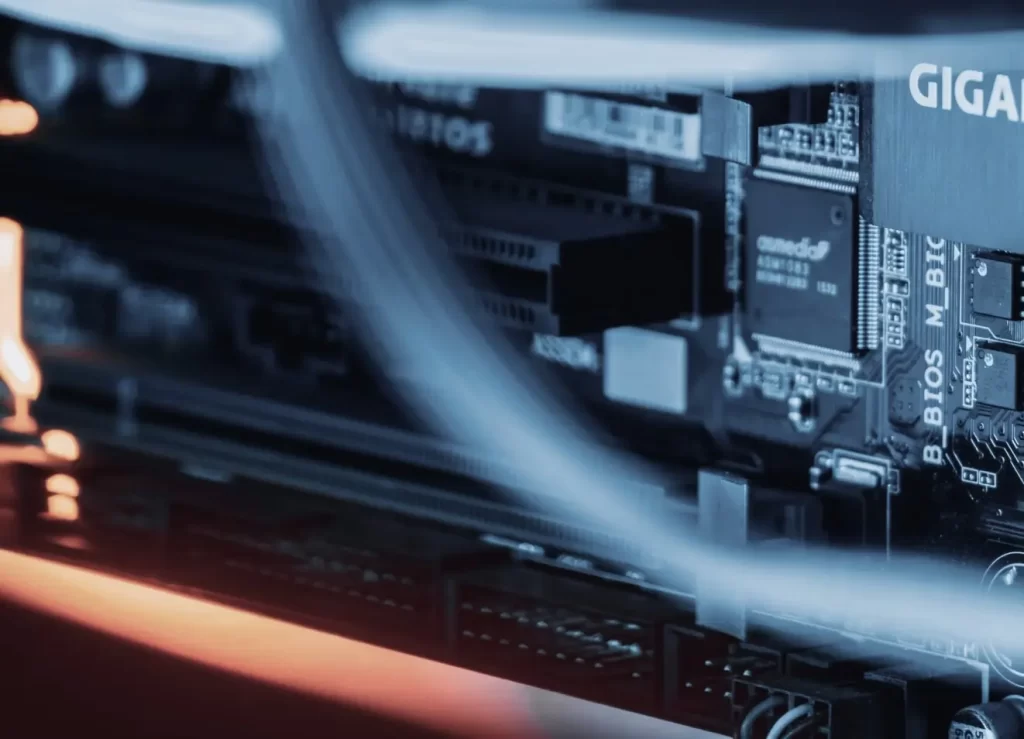When you build a new app and realize downloads aren’t just going to show up by magic, your first thought is probably ads or App Store Optimization (ASO). That’s where most people start, but there’s another path that’s just as effective, and way too many teams overlook it: SEO for mobile apps.
And that’s exactly what we want to talk about today: the ways you can use SEO to get your app discovered outside the store.
Contents
- 1 Why SEO for Mobile Apps Matters in 2025
- 2 The 5‑Step Mobile SEO Strategy Framework
- 3 Additional Tips
- 4 Final Words
- 5 FAQs
- 5.1 What is the difference between ASO and SEO for mobile apps?
- 5.2 Does my mobile app really need a website for SEO?
- 5.3 What are the best tools for mobile app SEO and ASO?
- 5.4 What is the difference between Android app SEO and iOS app SEO?
- 5.5 How do I choose effective mobile app keywords?
- 5.6 How often should I update my app metadata?
- 5.7 How important are app ratings and reviews for ASO?
Why SEO for Mobile Apps Matters in 2025
Most apps don’t fail because they’re bad; they fail because nobody finds them. In 2025, over 4 million apps are live across the App Store and Google Play combined, and more and more go live every day. That means visibility isn’t a nice-to-have - it’s the difference between getting downloads and getting buried.
Image via Statista
Now add the fact that, according to Statista, four in ten global users discover apps through search engines, not app stores. And in some local markets, that number’s even higher. That’s a huge opportunity many developers miss.
And behind that opportunity is real money. Global revenue in the app market is projected to grow by over $151 billion between 2024 and 2027 (a nearly 29% increase in just three years). That includes paid apps, in-app purchases, and subscriptions.
The competition to capture that revenue is only getting tougher. If your app doesn’t show up where people are actively searching, especially in those early research moments, you’re handing that traffic (and the potential profit) to someone else.
In short, app store optimization (ASO) isn’t enough anymore. If you care about long-term organic growth, you need to play both sides: web search and app store.
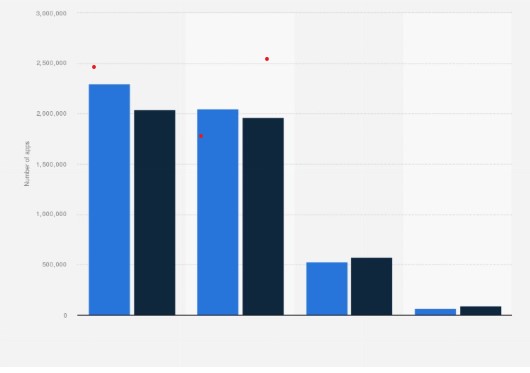
The 5‑Step Mobile SEO Strategy Framework
Now, let’s get to our framework. We decided to break everything into five steps - simple enough to follow, but focused on what actually drives results in SEO for apps. Here, we’ll try to make it as practical as possible, without getting lost in theory. This is the core workflow we rely on.
Step 1: Identify User Search Behavior
Before you think about content or SEO tools, you need to validate one simple thing: are your potential users even searching on Google (or other search engines) for the kind of problem your app solves?
Open up Google and type a few phrases related to your app. Pay close attention to the autocomplete suggestions - these are based on real search activity and give you an instant peek into how users describe their problems (you can also do this directly in the App Store or Play Store).
This quick scan does more than just surface real-world keywords; it also “reveals” the exact language people use when searching for a solution like yours. These are the phrases you’ll want to build your strategy around.
But keep in mind, this is just a starting point. A full semantic keyword research phase is still ahead.
Also, at this early stage, this check gives you two major advantages:
- (a) It helps you refine your own metadata fields in the App Store or Play Store (though it’s better to hold off on any major changes until you’ve completed a full keyword research).
- (b) It shows you what types of results are actually ranking for those keywords on Google, which is exactly what we’ll build on in the next step.
Keep in mind this: most pages never get any Google traffic at all (Ahrefs says 96.55% of them get zero). So if you’re not matching real search behavior, you’re already behind. Validating demand and using the same words your users do is how you avoid wasting time on content no one will ever find.
Image via Ahrefs
To make your job easier, you can lean on a few tried-and-true keyword research tools:
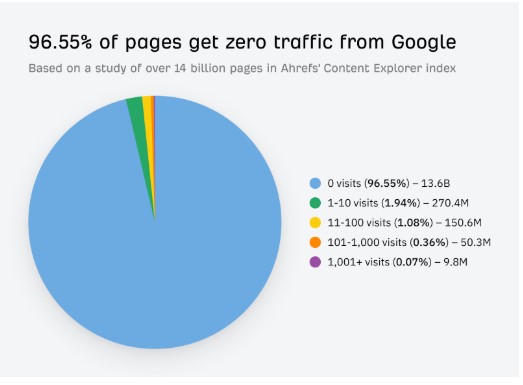
SEO
- Google’s Keyword Planner is still solid. You get monthly search volumes, keyword suggestions, and the ability to filter by language, region, or relevance. It’s built for advertisers, but works just as well for SEOs and app marketers. Take the keywords you gathered during your initial research and plug them in to see how the tool expands and clusters them.
Image via Google - Next up, Ubersuggest. Simple interface, plenty of data, and you don’t need a huge budget to use it. It shows you search volume and related content ideas. It also gives you insight into what your competitors rank for.
- Then there’s Google Trends. This one is less about volume and more about timing. It shows how interest in a search term changes over time. Perfect if you're targeting seasonal keywords (or just want to make sure you're not chasing a term that's already fading out).
- And finally, there’s good old Ahrefs' Free Keyword Generator. Even without a paid plan, it gives you keyword suggestions, difficulty scores, and basic data pulled straight from their huge database.
-
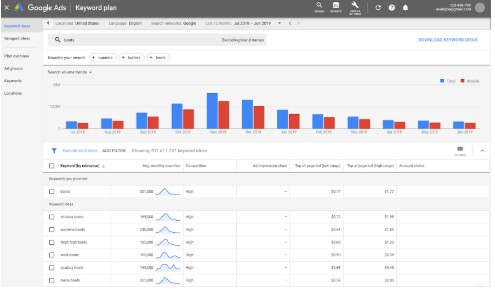
SEO
Of course, there are plenty more tools out there, but these are more than enough to get you started. We’re not going to walk you through how to use each one here; there are tons of great guides and videos online if you want to go deeper.
If you haven’t already done any App Store Optimization yet, now’s the time to plug your keyword list into the right spots; this applies only if your app’s metadata is still unpolished/incomplete. If things already look decent, it’s better to hold off until you’ve done a deeper semantic analysis of your niche and identified where your descriptions are falling short.
- iOS gives you a hidden 100-character keyword field. Use it wisely: no spaces, only commas, and don’t repeat words already in your title or subtitle.
- Android doesn’t have a keyword field, so Google relies on your short and long descriptions. That means your top phrases need to appear naturally, especially in the first few lines.
But don’t overdo it. Keyword stuffing still hurts more than it helps. Aim for relevance, not repetition. One strong phrase used cleanly is better than five awkwardly crammed into every sentence.
And here’s one more thing: proper app metadata helps more than just ASO. You’ll soon notice that in some cases, app store pages actually rank directly in Google’s search results for key phrases.
So nailing your title and description benefits both ASO and SEO.
Step 2: Analyze Google Search Results and Competitors
Now that you’ve gathered your main keywords, it’s time to see what actually ranks for them. Open Google and start searching the phrases one by one.
Make sure you’re doing it from the GEO you’re targeting. You can use a VPN or adjust your browser’s location settings to simulate this.
Do the results include App Store or Play Store pages? Or are you mostly seeing classic websites: blogs, forums, or guides? Depending on what ranks, your SEO approach could look very different.
- For some queries, Google shows an actual App Store page in the organic results. Check the screenshot below: one of the first results is the app’s store listing (with a star rating and a direct install link). When you see this, it's a sign Google treats the listing itself as content worth ranking. But this isn’t guaranteed for every niche or every keyword.
- In many cases, you’ll see something else entirely, though: landing pages, app roundup articles, blog posts answering related questions. And that tells you you’ll likely need more than just a store listing. You’ll need a proper site (a landing page at minimum, maybe even a content hub).
-
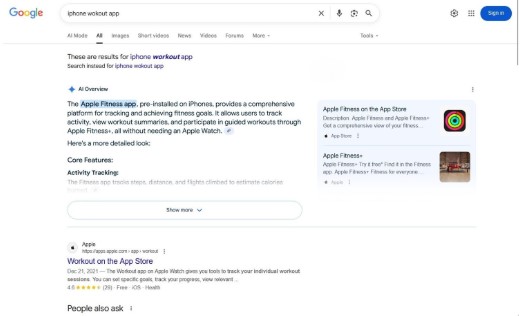
SEO
This is also when you analyze your competitors. Not just who they are, but what they’re doing to get visibility. Start with the ones that show up most often. Do they rely solely on ASO, or are they investing in SEO too?
Take notes on the kind of content they publish. Are they writing how-to guides? Comparison pieces? "Best of" lists? These give you a feel for what’s already working (and what’s expected) in your niche.
This stage is also a good opportunity to expand the semantic field you started developing in Step 1. Once you’ve gathered a list of competitor sites or pages, it becomes much easier to understand how broad the topic landscape is: what keyword groups exist and how competitors structure their sites around them.
Pay attention to how they organize content: which keyword clusters are assigned to which pages, and what types of content they’re using.
Image via Ahrefs
If you're open to spending a bit, you can use a tool like Ahrefs and run competitor domains through Site Explorer. That’ll show you what keywords they rank for, which pages pull in search traffic, and how they’ve mapped specific terms to specific URLs.
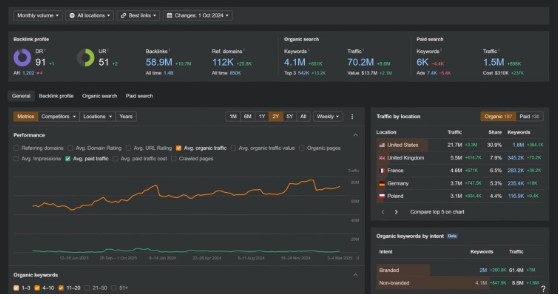
SEO
Step 3: Build a Mobile-Friendly Landing Page
Now it’s time to create the thing that can actually compete: your landing page, or if needed, a full website.
For some apps, a single landing page might be enough. One clean page with your app name, a clear value statement, screenshots, and App Store/Google Play buttons is enough to begin. Use your primary keyword in the title tag, the H1, and early in the page copy. Don’t overthink the design. Clarity is key here.
Look at how apps in popular categories like phone cleaners handle it. Take Clever Cleaner: Free iPhone Cleaner, for example. Its H1 says exactly what it is: “Truly Free iPhone Cleaner App.” Right under that, there’s a direct link to the App Store, followed by a list of features.
That straight-to-the-point layout works. Just what it does, how fast you can get it, and the fact that you can get it for free.
Want more inspiration? Browse more similar apps to see how top performers in the category structure their landing pages. You’ll notice a pattern: concise text, strong keywords, clear CTAs.
That’s the kind of structure you want: easy to understand and built for mobile users who don’t want to scroll.
But in some cases, you’ll need more (especially if you’re targeting a wider range of search queries). That’s where a content section or blog comes in.
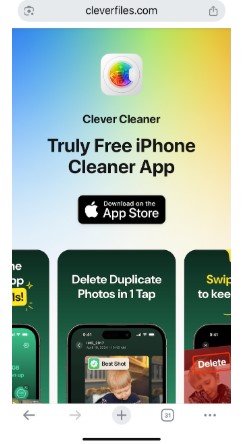
You’ll need an infrastructure that supports organic growth.
- On one side, you have your App Store or Play Store listing - optimized and ready to rank for queries where app store pages show up directly in Google.
- On the other side, you have your own site, designed to handle everything else.
If your landing page can rank for branded or transactional queries, great. But what about informational ones? That’s what your content hub is for. Write articles that genuinely help, optimized around the keyword clusters you uncovered earlier. Think: how-tos, tips, even quick answers to trending questions.
At this stage, you also need to make sure the technical side of your website is solid. Your site should load fast, be mobile-friendly, and pass all the technical SEO checks (logical structure, correct metadata, and so on). Because even after you’ve done solid landing page optimization, it won’t matter if the page is slow.
According to Google, the chance of someone bouncing jumps by 32% when load time goes from just 1 second to 3.
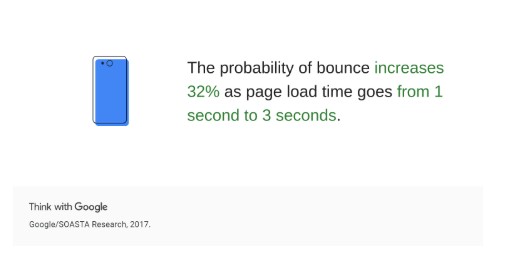
Image via Google
That means you could get everything else right and still lose the user before they even see it.
And while you’re tightening up performance, don’t overlook trust signals either. Things like showing a real author, adding bios, and making it clear there’s a real person behind the content. These small touches can make a big difference in how search engines (and users) perceive your site.
Step 4: Build Reach Through Outreach
Once your foundation is solid and your landing page is live, it’s time to move beyond your own site. This is where off-page SEO comes into play.
Ask five SEO specialists how to approach this, and you’ll get five different strategies. But the core idea is simple: build authority, earn trust, and get mentioned in the right places. However you decide to go about it, what matters most is having a clear strategy (and sticking to it).
In most cases, your plan will include at least two main parts:
- First, classic outreach - finding ways to get backlinks to your site and even to your App Store or Play Store page. This could be guest posts, inclusion in “Top 10 apps” lists, product roundups, or collaborations with bloggers and tech media. The goal here is to get your app in front of people.
- Second, there’s the brand building side. That includes reputation management (SERM), community mentions, and simply being talked about online. When people search for your app by name, you want the results to include your site, your app listing, social profiles, and ideally some positive coverage (not random forums or outdated reviews).
There’s no one-size-fits-all approach to backlink building. Some links will come naturally over time as your content spreads. Others might come from direct outreach or partnerships. If you have budget, you can speed things up with PR, influencer collaborations, or sponsored placements. If you’re bootstrapping, it just means more patience and more creative work.
We can’t give you an exact formula - like how many links to build, what anchors to use, or the perfect timeline. That’s something you’ll need to research for your specific niche. Look at what your competitors are doing, how fast they’re gaining links, and what kinds of sites are linking to them. Then use that insight to build your own strategy.
The only hard rule: stay within Google’s terms. Don’t buy shady backlinks or try to game the system. Sooner or later, shortcuts backfire.
Even the best landing page won’t rank if no one’s linking to it. Authority still matters. And your job now is to get your app and your content out there.
This step takes time. But it pays off.
Step 5: Track Everything
You’ve got the strategy in motion. Now it’s time to keep your eye on what’s actually working.
Set up analytics and tracking right from the start. Use Google Analytics (GA4) for your site, Search Console to monitor how your pages perform in search, and your App Store/Play Console dashboards to see what’s happening on the store side. These tools show you where installs are coming from, which keywords are driving impressions, and how users interact with your content.
Image via Google
Watch the basics:
- Are people finding your site through search?
- Which pages bring in traffic?
- Are they bouncing or clicking through to your app?
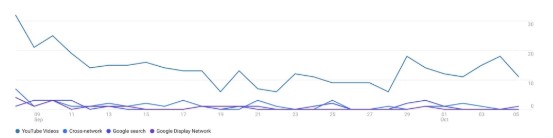
Track CTR, conversion rates, and ranking movement. If your landing page gets views but not clicks, test a new headline or screenshot layout. If your blog post ranks but doesn’t convert, maybe the CTA’s buried or the messaging doesn’t connect. Small tweaks often lead to real results.
For example, Splendid Apps ran a series of experiments on their Google Play listing, playing around with the app icon and screenshots. Just those changes (nothing structural was changed) led to 20% more store visitors, 10% more new users, and a 9% increase in revenue after they rolled out the best-performing versions.
Image via Google
Don’t treat your content as done once it’s published. Revisit it. Update old articles with new info. Expand posts that are getting traffic but could go deeper. Add internal links when new pages go live. If a topic starts trending in your space, jump on it fast with a fresh article.
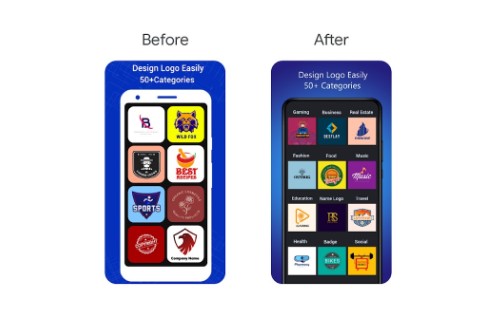
SEO rewards momentum and relevance.
The same goes for your off-page work. If you’re not getting traction with one outreach angle, try another. Maybe your content would work better as a guest post or a visual piece.
Keep adapting. Search behavior shifts. What works today might plateau in six months. That’s normal.
What matters is that you keep listening to the data. And adjusting before things go stale.
Additional Tips
By now, you’ve got the main pillars of a solid mobile app SEO strategy. But we also want to mention a few extra tactics that can take your visibility and user experience to the next level.
Implement Deep Linking & App Indexing
One more thing that can seriously level up your mobile app SEO (and your user experience) is deep linking and app indexing.
This step is what lets users jump straight from a Google result into a specific screen inside your app (or get prompted to install it if they don’t have it yet).
On iOS, this means setting up Universal Links. On Android, it’s called App Links, and you’ll also want to enable Firebase App Indexing. These tools let Google crawl your app content the same way it crawls websites. That means actual app screens can show up in search results, not just your landing page or store listing.
You’ve probably seen this in action. Ever search for a recipe or a workout plan and get a result that opens directly in an app you already use? That’s deep linking at work.
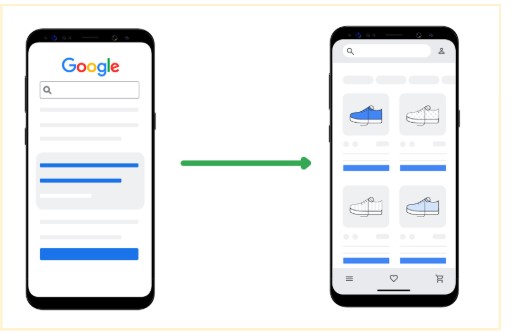
Image via Google
Google has even measured the impact. Taking users directly into the app instead of routing them through the mobile web saves an average of 2 to 3 extra clicks. Those skipped steps reduce drop-offs and get people where they want to go faster, which can directly boost engagement.
You can see this confirmed in the case study of SeatGeek, which resolved its mobile deep linking setup and saw the difference immediately: a 10.6% increase in revenue per targeted user and an 8.8% bump in app open rates.
Just by getting users into the right screen at the right moment, they turned casual interest into conversions.
Cultivate Ratings, Reviews, and Engagement Signals
If there’s one signal that both app stores and users trust, it’s ratings and reviews. You can write the best title, pick the perfect keywords, and build a clean landing page - but if your app has weak reviews, your visibility (and downloads) will suffer.
So don’t leave this to chance. Build systems inside your app to encourage satisfied users to leave a rating. iOS has the built-in SKStoreReviewController for this. Use it, but time it right. Ask after a positive moment, like completing a task or freeing up space, not randomly after launch.
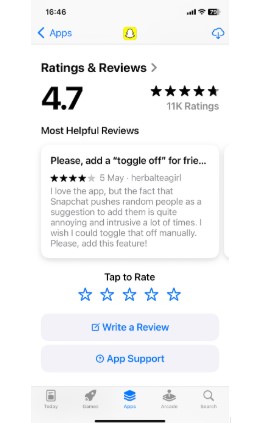
Android allows similar in-app prompts through the Play Core library.
And yes, you’ll get negative reviews too. That’s normal. The key is responding. Reply quickly, professionally, and with a fix if possible.
Both Google and Apple show developer responses publicly, and users do notice. In fact, studies show that when a developer responds to a review, the user updates or improves their rating 38-39% of the time.
Image via MDPI
Even more telling: 55% of users say seeing negative reviews with no response damages their perception of the brand, even if it’s one they recognize.
So the takeaway here is clear - always respond. Always.
Final Words
Finally, stay current. Algorithms evolve. What worked in 2023 might not hit the same in 2025. Keep tabs on new ASO updates, search trends, and what your competitors are changing. SEO for mobile apps isn’t something you do once - it’s maintenance. The best mobile SEO strategies adapt over time.
With the right setup, your app keeps pulling in users long after the initial launch buzz fades. Every time someone searches for a problem your app solves, whether on Google or in the App Store, you want them to see your name.
The five steps we covered aren’t theory. They’re based on what we’ve seen work across different apps, categories, and teams. You don’t need a big ad budget or a giant team - just a smart strategy, some consistency, and a willingness to test (and adjust) as you go.
FAQs
What is the difference between ASO and SEO for mobile apps?
ASO (App Store Optimization) helps your app rank inside app stores like the App Store or Google Play. It focuses on things like your app title, subtitle, keyword field (on iOS), description, screenshots, and ratings.
SEO (Search Engine Optimization) is about making your app discoverable on search engines like Google. That includes optimizing your website, landing page, content, and deep links. ASO happens inside the store; SEO brings users in from the outside.
Does my mobile app really need a website for SEO?
It's not a requirement, but if you want to be discovered outside the App Store, it helps a lot. Having a mobile-friendly site or a landing page provides you with a way to explain the ranking you receive on Google, its purpose, and also link to your App Store or Play Store page.
Not only that, you can also put out helpful content and answer common questions that can earn you backlinks, which can be helpful in search visibility. Without a website, you are cutting yourself off from a major channel for your app to be discovered.
What are the best tools for mobile app SEO and ASO?
For ASO, tools like AppTweak, Sensor Tower, Mobile Action, and Appfigures help with keyword tracking, competitor analysis, and store listing insights.
For web SEO, go with Google Search Console, Google Analytics 4 (GA4), and something like Ahrefs or SEMrush for keyword research. If you want to A/B test icons or screenshots, use built-in tools like Google Play Experiments or Apple’s Product Page Optimization.
These cover most of what you need without overcomplicating the process.
What is the difference between Android app SEO and iOS app SEO?
The main difference comes down to how each platform handles keywords and indexing. Android app SEO relies heavily on your app’s title, short description, and long description (all of which are indexed by Google). That means keyword placement and density matter more.
On iOS, Apple gives you a dedicated 100-character keyword field that’s not visible to users but directly affects ranking. Also, while backlinks can improve your app’s visibility in Google Play, they don’t influence rankings in the App Store.
So the strategy needs to be tailored to each platform.
How do I choose effective mobile app keywords?
Think like your users. What would someone type into the App Store or Google when they’re looking for an app like yours? Use those real-world phrases as your starting point. Then dig into tools like AppTweak or Sensor Tower to check search volume and competition.
Look at autocomplete suggestions, user reviews of similar apps, and even Google’s “People also ask” section for more ideas. Prioritize keywords that are relevant, have solid volume, and aren’t already dominated by big-name apps.
How often should I update my app metadata?
There’s no fixed rule, but a good rhythm is once every few months, especially if you’re testing new keywords or visuals. If your app isn’t ranking well or your conversion rate drops, that’s a sign it’s time for a refresh. Just don’t update too often without a clear reason, especially on iOS, where constant changes can reset your keyword rankings or trigger review delays.
How important are app ratings and reviews for ASO?
They’re critical. App stores use ratings and reviews as ranking signals - apps with higher ratings and more reviews tend to rank better in search and show up more often in recommendations.
Reviews also influence user behavior. If someone sees a 4.8-star average with recent positive comments, they’re far more likely to download.
On the flip side, low ratings or silence in the review section can tank your conversions, no matter how good your visuals or keywords are. So engage. Prompt happy users to leave reviews, respond to negative feedback quickly, and treat your review section like part of your marketing.