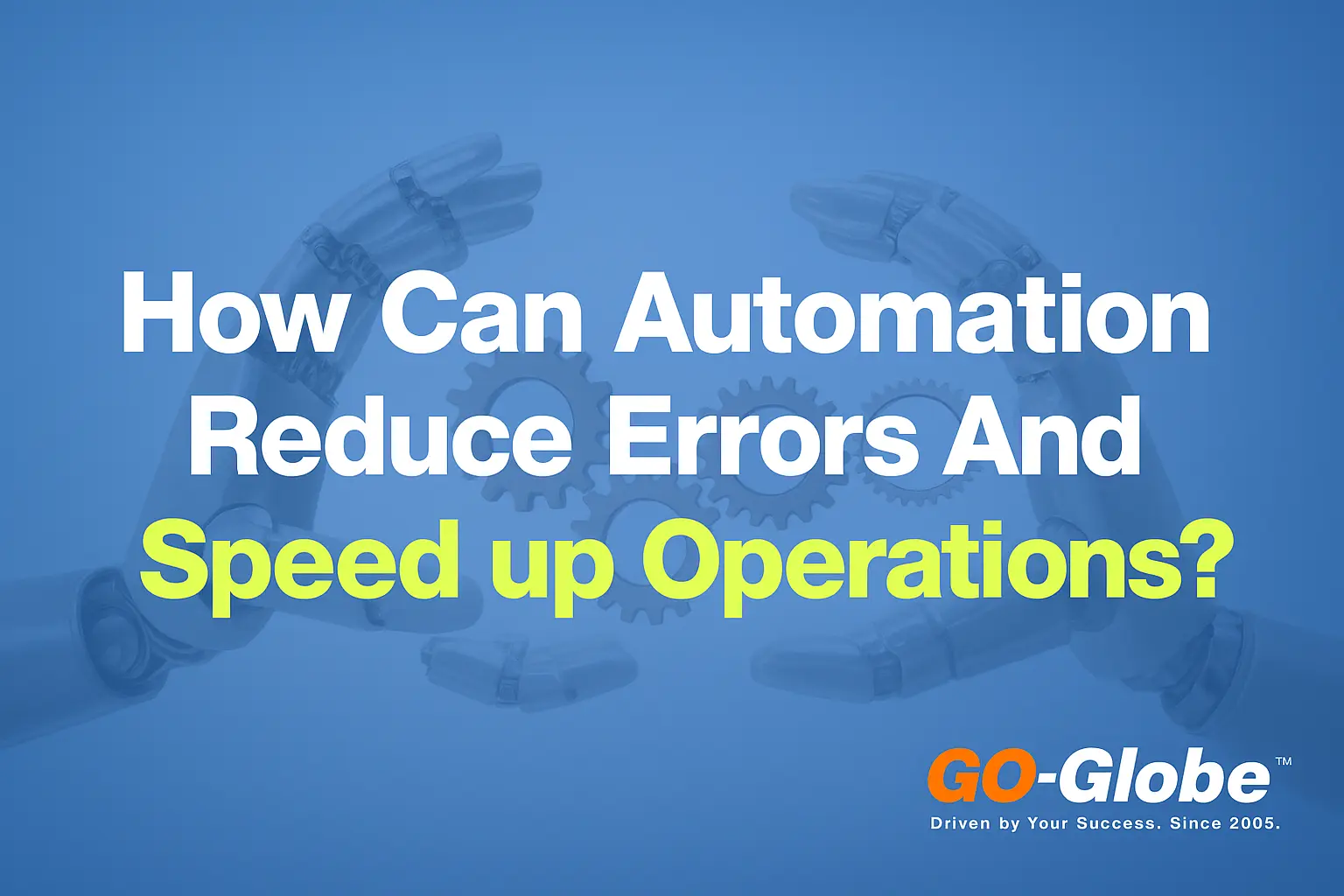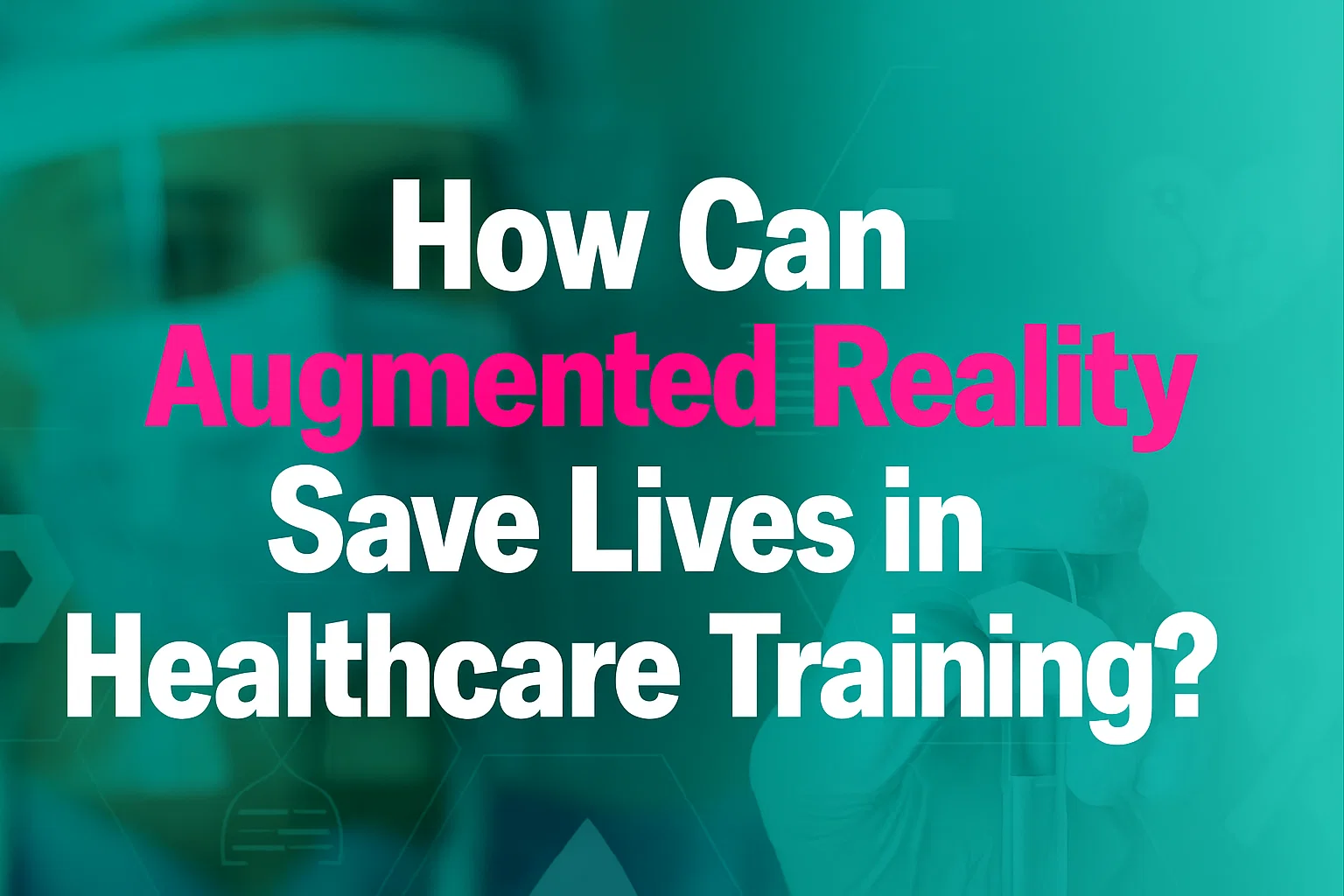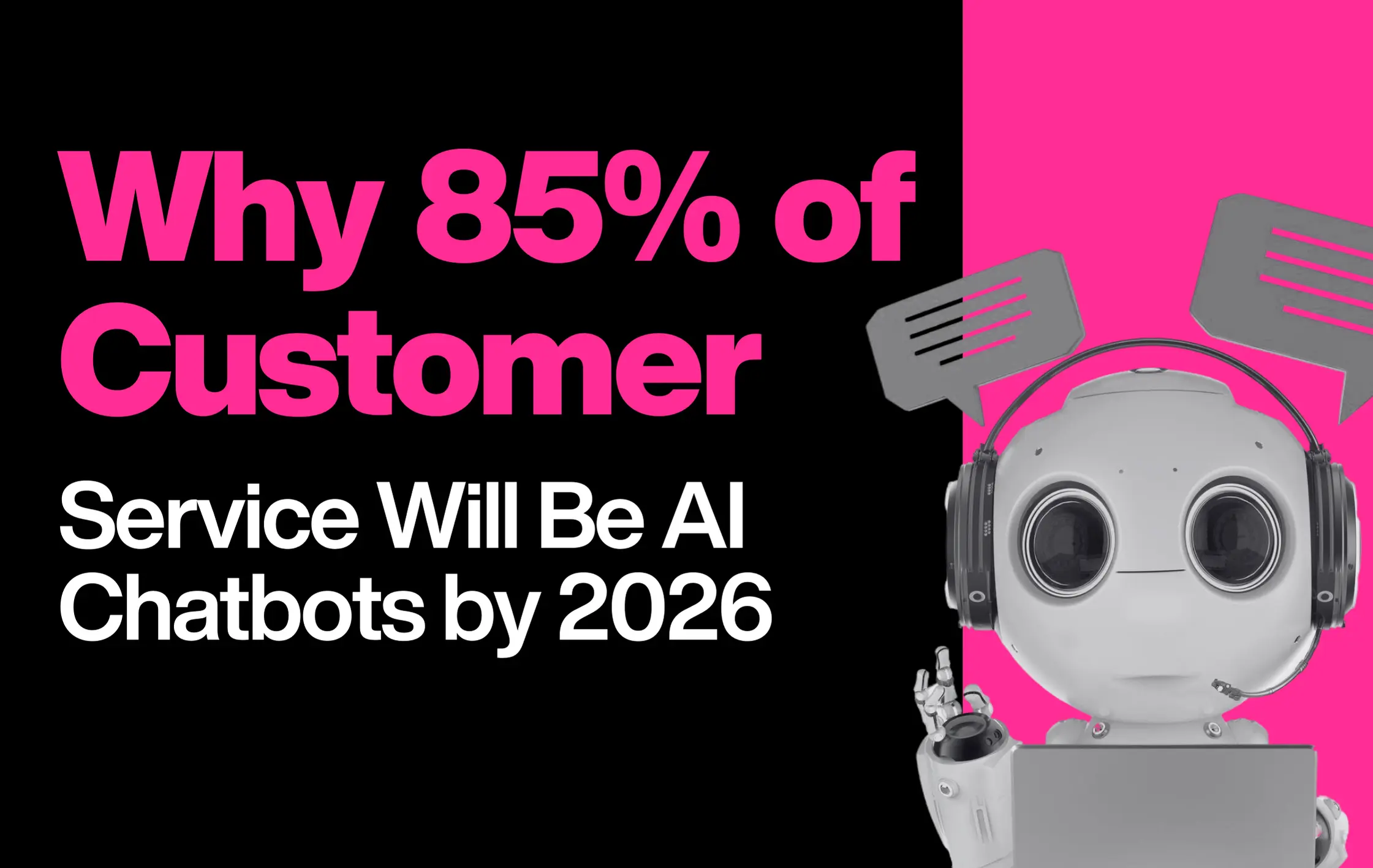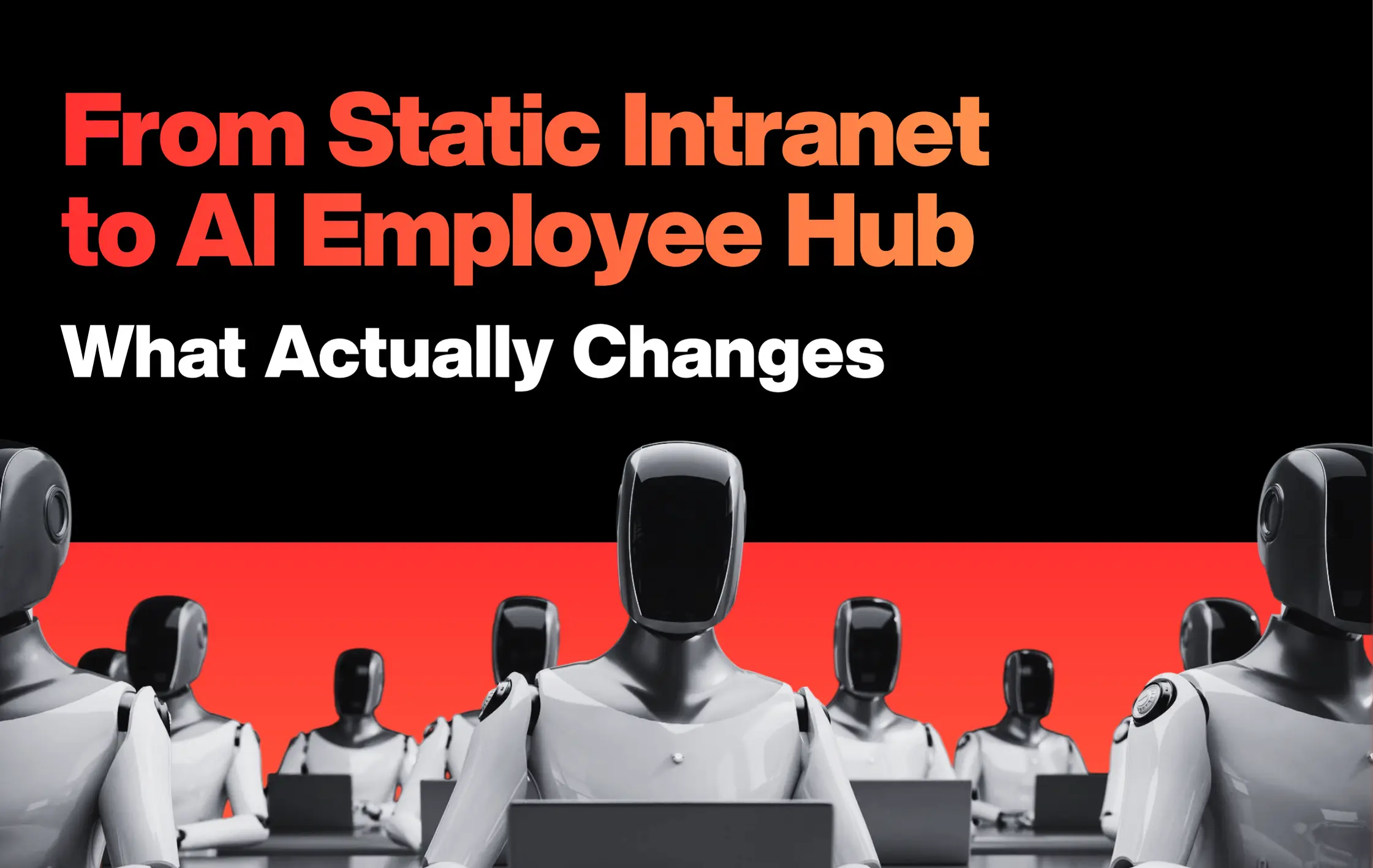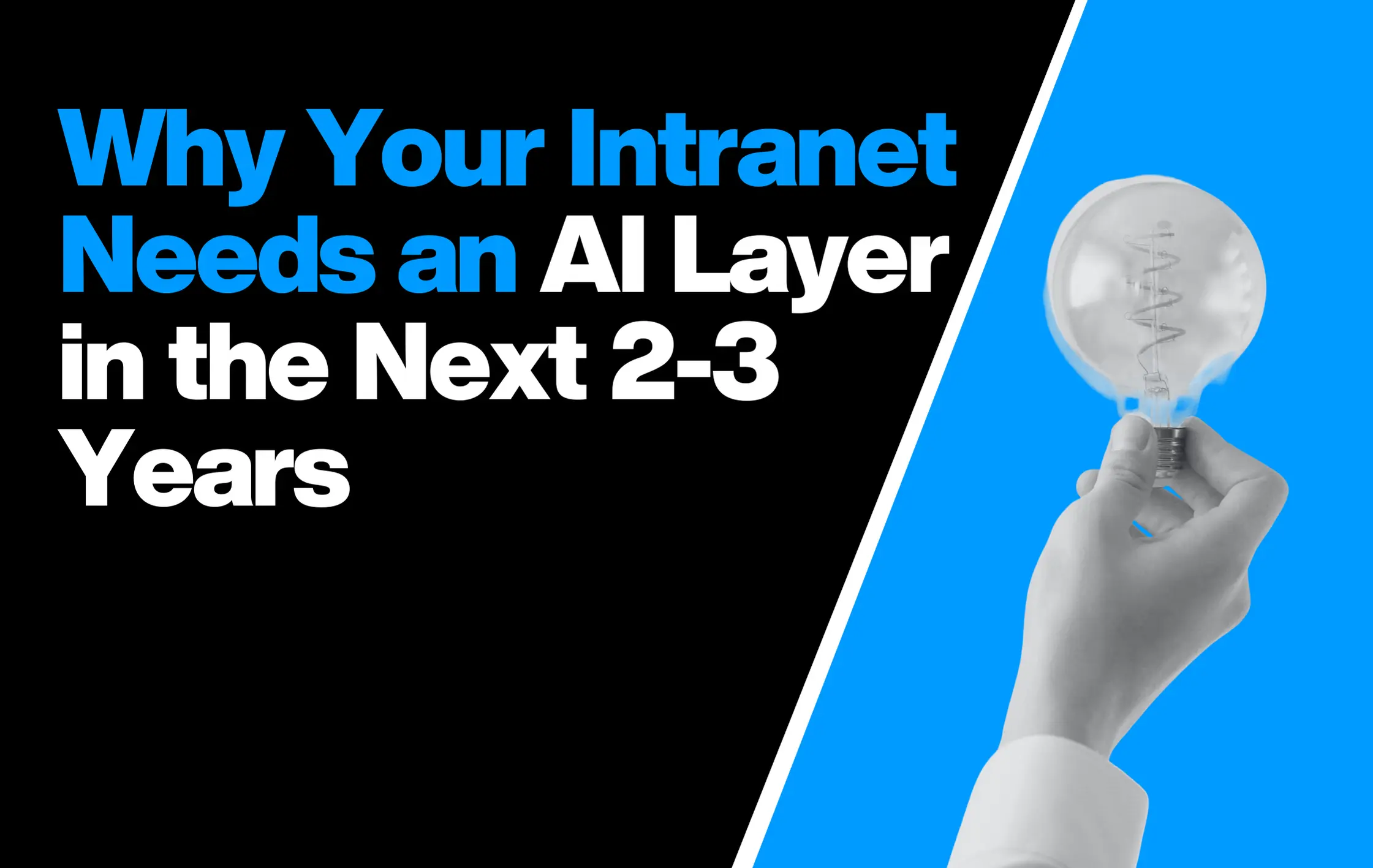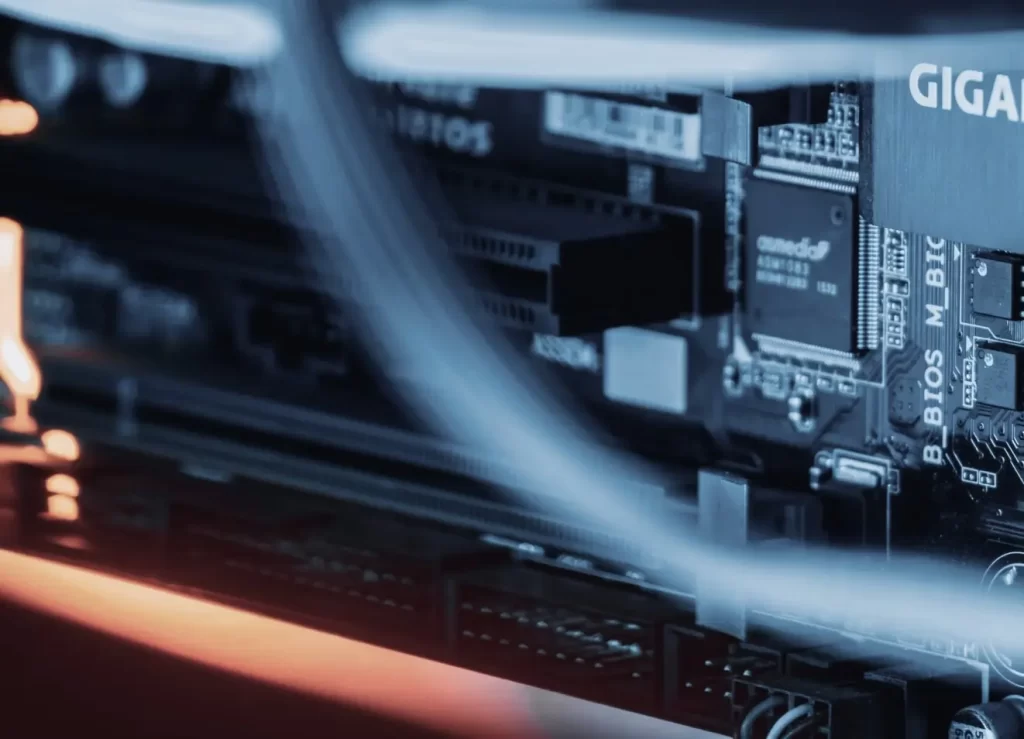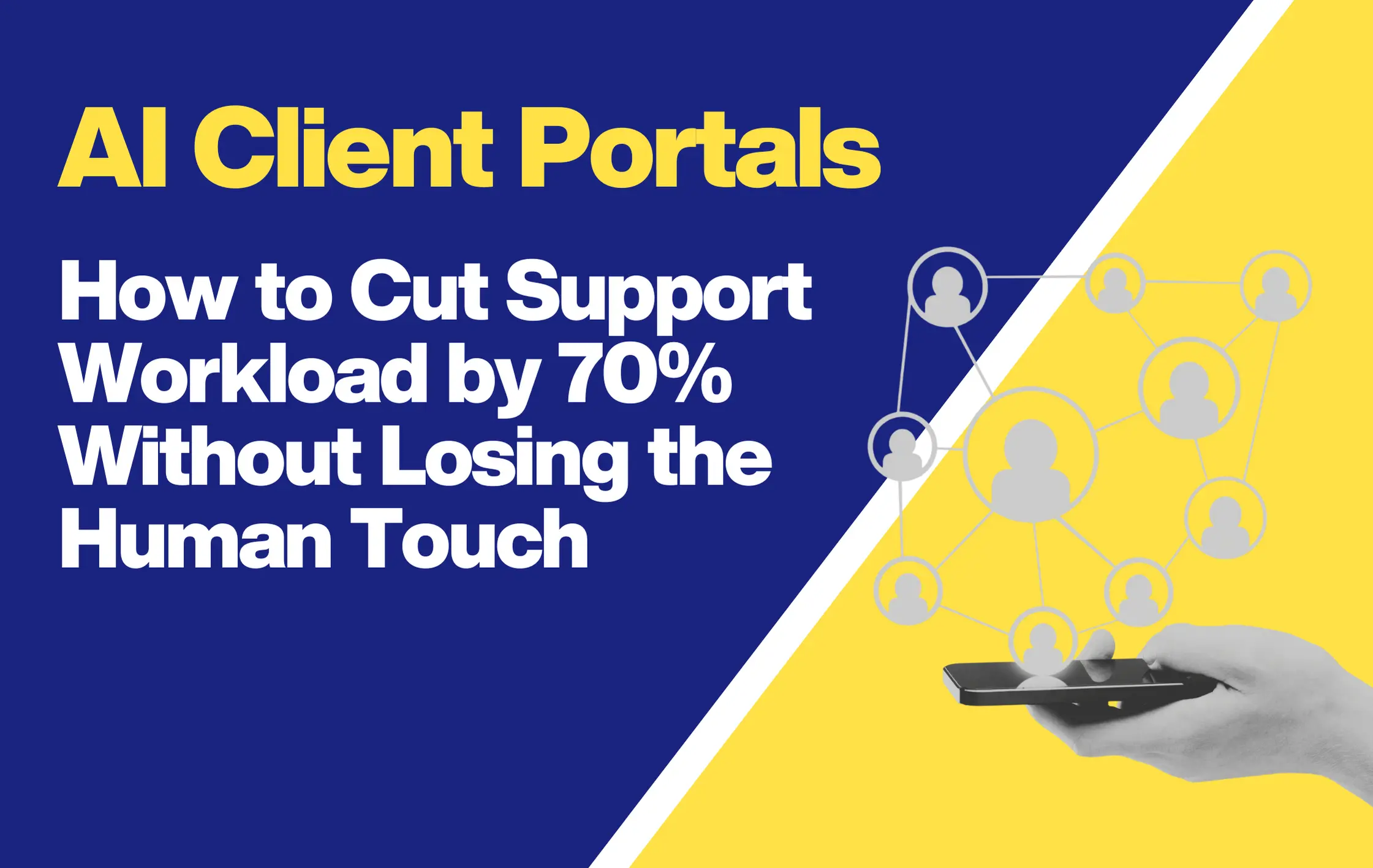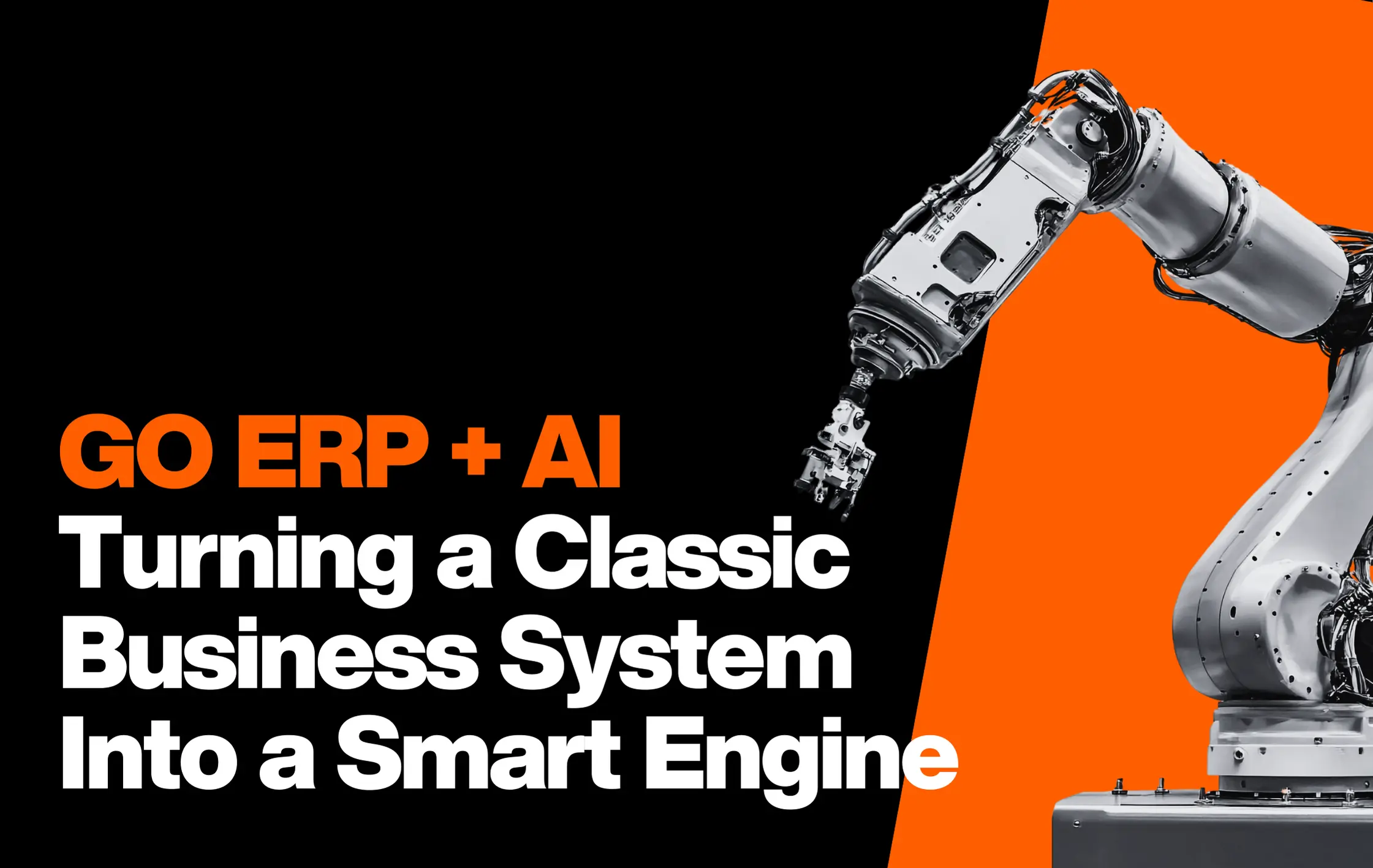All businesses are searching for methods to enhance their services. They are just trying to provide a better experience and convenience to their clients. One thing that becomes more crucial is order management and how it impacts the overall user experience. For businesses to be successful and grow, they need to make sure that orders are handled quickly and with zero errors. One business that is doing an important task in this place is GO-Globe.
GO-Globe has delivered software designed to enhance order management and user experience. This order management program helps to make the entire system less complicated for both clients and businesses. Whether you are a buyer placing an order or a business trying to deliver the best service, GO-Globe provides useful features. These features make things run smoothly.
Let’s take a look at what this software is all about and the way it works to enhance order management and customer enjoyment.
Contents
- 1 What is GO-Globe’s Order Management Program?
- 1.1 Key Features of the GO-Globe Program
- 1.2 Why Small Businesses Need Order Management Software
- 1.3 How to Choose the Right Order Management Software on a Small Business Budget
- 1.4 Implementation Best Practices for Small Business
- 1.5 Common Mistakes Small Businesses Make When Selecting Order Management Software
- 1.6 How GO-Globe’s Program Benefits Businesses
- 1.7 Conclusion:
- 1.8 FAQ Section
What is GO-Globe’s Order Management Program?
GO-Globe’s software is a tool that facilitates companies to manipulate orders successfully. It helps to have better interaction with customers. It streamlines the way businesses acquire, manage, and fulfill orders. It makes sure that everything runs effectively. This causes fewer errors, quicker providers, and happier customers.
The application is designed to simplify the order control process. Instead of working on complex manual processes, GO-Globe gives the latest, automatic solution. It offers the features to track orders and shipping updates, and ensure that everything from payment to shipping is done easily.
It is specifically useful for corporations that handle a large variety of orders each day. With this program, they can keep track of everything in one system. This makes it easier to check how each order is going and fix any problems quickly.

GO-Globe’s Order Management Program enhances efficiency and customer satisfaction.
Key Features of the GO-Globe Program
This order management program is built with many key features that help to manage orders and improve the buyer experience.
1. Easy Order Placement
For clients, one of the best parts of this order management system is how smooth it makes placing an order. Customers can place an order quickly and without confusion. The interface is consumer-friendly. Because of this, even people who are not tech-savvy can navigate it quite simply. Customers don’t need to spend time trying to find the goods they need. They can find them quickly, pick what they need, and place an order in only a few steps.
This smooth order placement method also reduces the probability of errors. When clients can track their orders, they feel more satisfied with the procedure and will return for future purchases.
2. Order Tracking and Notifications
Another vital function of this order management program is order monitoring. After an order is located, customers can effortlessly track its status. They will acquire updates about where their order is in the procedure. Whether it is being packed, shipped, or out for transport. Customers appreciate understanding when they can expect their orders to arrive. This reduces their anxiety about product delivery.
For businesses, this system lets them monitor the progress of each order in real time. If there are any problems with an order, agencies can quickly cope with them. This reduces the possibility of delays or errors. It leads to finding a better provider for clients.
3. Efficient Payment Systems
This order management system additionally integrates secure payment options, which can be rapid and easy to use. Customers can handily pay for their orders, whether through a credit card, digital wallet, or any online method. The system guarantees that bills are processed quickly, reducing wait times for clients.
For companies, this means that they can quickly confirm whether an order has been paid for, which speeds up the fulfillment process. It also reduces the chances of payment mistakes, so companies can be confident that they are getting paid efficiently.
4. Personalized Customer Experience
One of the methods of GO-Globe’s application is to complement the user experience by personalizing the service. Customers appreciate it when companies know their choices and make guidelines based on behalf of past purchases.
By the use of records from preceding orders, the system can advise the merchandise that a consumer might like. This customized contact makes customers' experience valued and understood. This ends up in increased loyalty and satisfaction.
Additionally, businesses can ship personalized messages. It includes thank-you notes or special offers to clients after an order is completed. These small gestures help build more potent relationships. It also shows that the company cares more about its clients.
5. Quick Customer Support
Sometimes, clients may additionally have questions or encounter problems with their orders. So businesses need to offer speedy and helpful customer service. GO-Globe’s software makes this system less complicated by giving rapid access to customer support.
Whether it is through chat, email, or phone, clients can easily reach out to a consultant who can assist them with any troubles they face. The program’s easy-to-use support tools help resolve issues quickly. It reduces frustration for customers and provides a more quality experience than usual.
Why Small Businesses Need Order Management Software
Running a small business is all about balance — balancing limited staff, tight budgets, and growing customer expectations. Many small businesses start by managing orders manually through spreadsheets, emails, or even paper forms. While this approach may work in the early stages, it quickly becomes inefficient and error-prone as order volumes grow and customers expect faster, more accurate service.
Order management software for small businesses provides a powerful way to automate, centralize, and streamline this critical process. Instead of juggling orders from different channels and manually updating stock or shipping data, small businesses can use an order management system (OMS) to handle everything in one place — from order capture and inventory tracking to invoicing and customer communication.
Pain Points Order Management Software Solves
- Manual Order Entry and Errors: Entering data manually across systems leads to inevitable mistakes: wrong product codes, duplicate entries, missed orders, or inaccurate customer details. An OMS automates these steps, reducing human error and ensuring every order is processed accurately.
- Limited Staff and Resources: Small teams often perform multiple roles — sales, fulfillment, and customer support — leaving little time for data entry or order tracking. Order management software allows businesses to do more with less by automating repetitive tasks, freeing up staff to focus on customer relationships and growth.
- Low Margins and High Competition: Small businesses operate under tighter profit margins than large enterprises. Delays, errors, or inventory mismanagement can quickly eat into profits. Automation through an OMS minimizes waste, optimizes stock levels, and ensures every order is fulfilled efficiently, protecting margins.
- Multi-Channel Complexity: Today’s small businesses rarely sell through just one channel. From e-commerce websites to marketplaces like Amazon or Etsy, managing orders across multiple platforms can be overwhelming. A good order management software for small businesses integrates these channels, providing a single dashboard for all sales, inventory, and fulfillment data.
- Customer Expectations: Customers now expect real-time order tracking, fast shipping, and transparent communication. An OMS automatically updates customers with order confirmations, shipping details, and tracking links, enhancing satisfaction and reducing support inquiries.
The Measurable Benefits
Research and case studies consistently show that order management software improves efficiency and customer satisfaction:
- According to a 2024 Deloitte survey, small businesses adopting digital order management solutions reported up to 35% faster order processing and 25% fewer fulfillment errors.
- Businesses that integrated their OMS with e-commerce and accounting tools saw a 40% improvement in order accuracy and 30% better inventory turnover.
- Small businesses using automated order management solutions were twice as likely to scale their operations without increasing staff headcount.
In short, investing in order management software is not just about convenience — it’s about competitiveness. For small businesses, it can be the difference between struggling to keep up and scaling sustainably.
How to Choose the Right Order Management Software on a Small Business Budget
Selecting the right order management software for a small business can feel daunting, especially when budgets are tight. The key is to find a solution that fits your current needs while being flexible enough to grow with your business. Here’s a clear, step-by-step decision framework tailored for small business owners.
1. Define Your Order Management Needs
Start by analyzing your current operations:
- How many orders do you process daily or monthly?
- Through which channels (online store, phone, social media, marketplaces)?
- Do you manage inventory manually, or through an e-commerce platform like Shopify or WooCommerce?
Mapping your order workflow helps identify bottlenecks and clarify the must-have features your software should offer.
2. Evaluate Growth Trajectory
Your ideal solution shouldn’t just fit today’s needs — it should also support tomorrow’s growth. If you expect to double your order volume in the next 12 months, look for scalability in terms of users, integrations, and automation. Cloud-based systems typically offer better flexibility and lower upfront costs for small businesses.
3. Determine Integration Requirements
Integration is crucial for operational efficiency. The best order management software for small businesses connects seamlessly with your:
- E-commerce platforms (Shopify, WooCommerce, Magento)
- Marketplaces (Amazon, eBay, Etsy)
- Accounting tools (QuickBooks, Xero)
- Shipping carriers (FedEx, UPS, DHL)
- CRM systems (HubSpot, Zoho)
A unified system prevents duplicate data entry and ensures consistency across all customer touchpoints.
4. Calculate Cost vs. ROI
Small businesses must view software not as an expense, but as an investment.
Compare pricing models — some vendors offer per-user pricing, others charge per order or per month. Consider:
- Subscription cost
- Set-up or training fees
- Integration expenses
- Customer support availability
A cost-effective system should deliver measurable ROI through time savings, error reduction, and improved fulfillment speed. For many small businesses, even saving one hour of manual work per day can offset the monthly subscription fee.
5. Check Vendor Reputation and Support
Before committing, research vendor reliability:
- Read customer reviews and case studies.
- Ask about implementation timelines and support channels.
- Test their responsiveness — small businesses often need quick help when something breaks.
A trustworthy vendor provides ongoing updates, training materials, and active customer support, which are invaluable for non-technical teams.
6. Consider Usability and Training
Even the most powerful software is useless if your team can’t use it effectively. Look for an intuitive interface with simple navigation and minimal training requirements. Free trials or demos are perfect for testing usability before purchase.
7. Look for Flexible, Modular Features
Some small businesses need only basic functionality (order capture, tracking, and invoicing), while others may require advanced analytics, reporting, or multi-warehouse management. Choose software that allows you to start small and add features as you grow, ensuring you don’t pay for unnecessary extras.
Implementation Best Practices for Small Business
Once you’ve chosen your order management software, the next step is implementing it effectively. Proper implementation ensures you maximize ROI and avoid disruptions to daily operations. Here’s a step-by-step guide tailored for small businesses with limited technical staff.
1. Evaluate Your Existing Workflow
Start by mapping out your current order process from start to finish — order capture, confirmation, fulfillment, shipping, and returns. Identify inefficiencies, such as:
- Manual data transfer between sales and accounting
- Delayed stock updates
- Missed customer notifications
Understanding your workflow helps you configure the software to match your business logic.
2. Clean and Prepare Your Data
Before migrating data into the new system, ensure your existing order, product, and customer data is clean and accurate. Remove duplicates, standardize product SKUs, and verify customer contact details. Good data hygiene prevents future errors and ensures smoother integration.
3. Start with Core Features First
Small businesses should resist the temptation to activate every feature immediately. Begin with the core modules — order capture, inventory tracking, and invoicing — and then gradually add advanced functions like analytics or automated marketing.
This phased approach allows your team to adapt gradually and minimizes disruption.
4. Train Your Team
Training is critical to a successful implementation. Even if the system is intuitive, ensure every team member understands:
- How orders flow through the system
- How to track inventory or shipping
- How to handle returns or exceptions
Most vendors offer tutorials, webinars, or on-demand support. Encourage staff to practice using the system with sample data before going live.
5. Integrate with Other Systems
Link your OMS with e-commerce platforms, CRM, and accounting software to ensure seamless data flow. Integration eliminates manual re-entry and provides real-time visibility across departments.
For small businesses, integration can significantly improve efficiency. For example:
- Automatically sync online orders to the warehouse system.
- Send sales data directly to accounting software.
- Update customers with shipping info automatically.
6. Monitor KPIs and Performance
After going live, continuously track performance metrics such as:
- Order accuracy rate
- Average fulfillment time
- Stockout frequency
- Customer satisfaction
Use these metrics to fine-tune workflows and identify areas where automation can further improve efficiency.
7. Seek Continuous Improvement
Implementation is not a one-time event. As your business grows, regularly review the software’s capabilities and new feature releases. Gather team feedback, measure time savings, and adjust configurations to meet changing business needs.
Common Mistakes Small Businesses Make When Selecting Order Management Software
Selecting an order management software for a small business can transform operations — but only if you choose wisely. Many small businesses fall into common traps that result in wasted money, underused software, and poor adoption. Here’s how to avoid them.
- Choosing an Overly Complex Enterprise Solution: One of the biggest mistakes is selecting software designed for large enterprises. These systems often include advanced features small businesses don’t need, such as multi-warehouse analytics, complex API management, or deep ERP integrations. The result? Higher costs, longer implementation, and frustrated users.
Instead, look for small-business-focused solutions that emphasize simplicity, scalability, and affordability. - Ignoring Integration Requirements: Some small businesses choose standalone software without checking if it integrates with their existing tools. This creates “data silos” — separate systems for e-commerce, accounting, and inventory that don’t communicate. Always verify integration compatibility with your platforms before purchasing.
- Not Budgeting for Training or Support: Even intuitive software requires some training. Many businesses overlook this cost, assuming their team will “figure it out.” This can lead to confusion, incorrect configurations, and inefficiencies. Allocate time and budget for proper onboarding and ongoing support — it pays off in long-term productivity.
- Failing to Plan for Growth: Small businesses often choose the cheapest plan available, only to outgrow it within months. When evaluating software, consider your growth plans for the next 2–3 years. Can the software handle increased order volumes, new sales channels, or additional users without expensive upgrades?
- Neglecting Mobile Accessibility: In today’s fast-paced business environment, mobile access is essential. Many small business owners manage operations on the go. If your order management software lacks a responsive mobile interface or dedicated app, you may miss real-time visibility and control.
- Underestimating the Importance of Reporting and Analytics: Without data-driven insights, it’s difficult to make informed decisions about inventory, sales, and customer behavior. Some small businesses choose simple tools that lack reporting capabilities. Always prioritize software that provides dashboards and key metrics for smarter decision-making.
- Skipping a Trial Period: Most reputable vendors offer a free trial or demo. Skipping this step can lead to unpleasant surprises after purchase. Testing the software with real or sample data allows you to assess user-friendliness, performance, and integration reliability before committing.
- Ignoring Customer Support Quality: Reliable support can make or break your experience. Small businesses need quick responses when technical issues arise. Choose vendors with 24/7 chat or phone support and an active knowledge base. Check reviews about support responsiveness before purchase.
- Not Considering Cloud vs. On-Premise Options: Cloud-based solutions generally suit small businesses better due to lower upfront costs, automatic updates, and accessibility from anywhere. On-premise software requires more IT resources and maintenance. Understanding this difference prevents costly mistakes.
- Failing to Define Clear Goals: Before adopting any system, clarify what success looks like — faster order fulfillment, fewer returns, or reduced administrative time. Without measurable goals, it’s hard to evaluate ROI and justify the investment.
How GO-Globe’s Program Benefits Businesses
This system is designed to improve the customer experience. It also provides numerous benefits to businesses. Here are some of the approaches the order management program enables companies:
1. Increased Efficiency: By automating the order control technique, groups can handle a larger volume of orders without needing to hire additional staff. Everything from order placement to price processing is handled through the device. It reduces the chances of human blunders and speeds up the method.
The best restaurant management software enables hotels to stay organized by tracking every order. It makes sure that nothing slips through the cracks. With all the statistics in a single place, agencies can save time and work on other areas of their operations.
2. Reduced Errors: Mistakes show up, but GO-Globe’s application reduces the chances of errors. By automating most responsibilities, this system eliminates human error. If a patron's order information is entered incorrectly, the machine can flag the mistake. It prompts the business to correct it before proceeding.
This results in fewer order cancellations, returns, and refunds, which saves companies money and time. It additionally leads to higher client satisfaction. So the customers have much fewer chances to experience order difficulty.
3. Better Inventory Management: GO-Globe’s application also facilitates agencies in managing their inventory more correctly. With the tool preserving tracking of inventory tiers, groups can avoid selling merchandise which are out of stock. The order management system can send alerts when inventory is running low. It helps corporations reorder merchandise earlier than they run out.
This not only allows corporations to keep away from disappointing clients. However, it also facilitates them to keep control of the costs. They do so by preventing overstocking or understocking.
4. Improved Customer Loyalty: When customers have a wonderful experience with an order, they may be more likely to return. GO-Globe’s software helps businesses create tremendous studies by means of making sure that orders are processed quickly and effectively. By supplying personalized services and keeping clients up to date, businesses can construct more potent relationships and improve patron loyalty.
The software additionally enables agencies to interact with their customers more effectively. It helps to maintain better customer retention. Loyal clients are much more likely to recommend the companies to others, which can assist in growing sales and enlarging the patron base.
5. Better Insights and Analytics: The order management program provides helpful information and insights that businesses can use to enhance their services. With detailed reports on income, patron preferences, and order developments, companies could make better choices about their services and products. This method allows businesses to adapt to adjustments within the marketplace and stay ahead of the competition.
Conclusion:
GO-Globe’s order management program is a top-notch tool for companies that want to improve their order systems and give better service to their customers. By making the order process smoother, offering personalized help, and giving real-time updates. The app helps both customers and businesses have a better experience. The benefits of the app are clear. Companies can work more efficiently, reduce mistakes, boost customer loyalty, and make smarter choices based on data. For customers, it means an easier, faster, and more personalized way to place and get their orders. In a world where customers want quick and reliable service, apps like GO-Globe. This helps businesses to stay competitive and build strong relationships with their clients. No matter if you’re a small business or a large company, using GO-Globe can help you improve your order management system and create a better customer experience.
FAQ Section
Here are suggested FAQs tailored to the target keyword:
1:What is order management software for a small business?
A solution designed to help small businesses automate order entry, tracking, payment, and fulfillment across channels; handles inventory updates, shipping status, and customer notifications; includes features at scale and cost tailored to smaller operations.
2:What are the benefits of using order management software for my small business?
Efficiency (process more orders without adding staff); fewer errors and returns; real-time inventory visibility; better customer experience/tracking; scalability for growth.
3:How much does order management software cost for a small business?
Varies widely; entry-level systems from maybe USD 50-150/month for basic order processing and inventory; more advanced solutions USD 150-300/month or more, depending on features and user count. (Based roughly on small business articles). Also mention evaluating the total cost of ownership: integration, training, and data migration.
4:Does my business need order management software if we only receive a few orders a day?
Yes – even small volumes can benefit because manual errors, fulfillment delays, and multi-channel complexity still apply; the software can pay for itself by reducing returns, improving customer satisfaction, and freeing staff time.
5:What features should I look for when selecting order management software for a small business?
Integration with eCommerce platforms (Shopify/WooCommerce), payment gateways, real-time inventory tracking, multi-channel order consolidation, mobile/remote access, affordable pricing, simple interface, customer notification/tracking, analytics, and reporting.