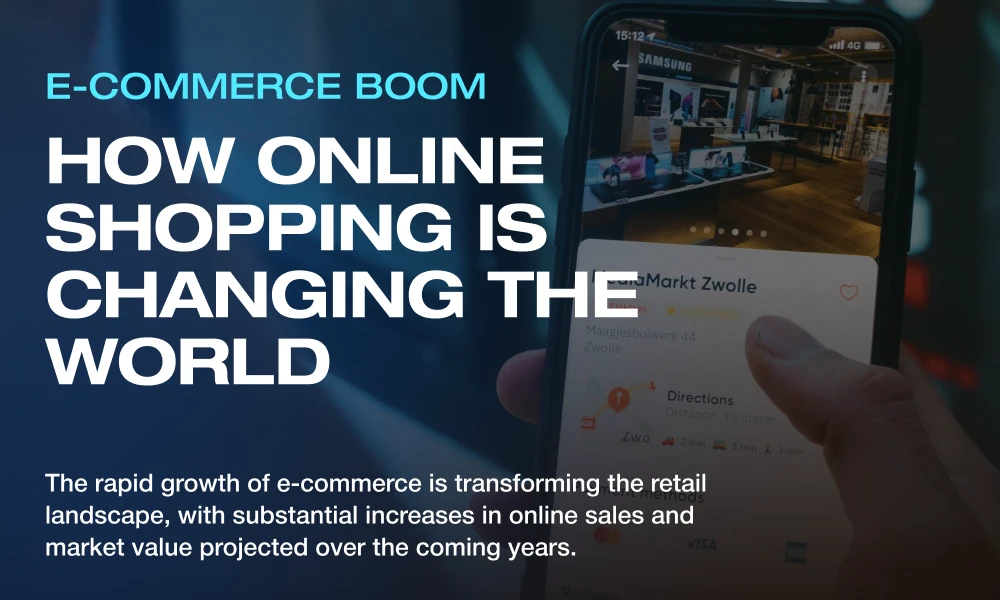Have you noticed that, wherever you look, a big-name corporate logo always looks exactly the same? There is no variation in colour, proportion, spacing above and below it. This is because that company has taken the time to create a handbook of allowable usage of that logo or logotype: it is extremely important corporate policy that is strictly enforced.
You don’t need to be a big company to set and enforce your corporate identity package. You just need to care about your corporate image and respect the time and effort (and $$) that you invested to develop your unique look in the first place.
The following guide was assembled to help you identify what needs to be addressed while developing and maintaining your corporate identity package.
As you start to read over this guide, you will probably start thinking that anyone who puts something together with this much detail and precision surely must have some control issues. You’re right. Anyone who spends the time and effort assembling a complete corporate identity package is genuinely concerned about maintaining their clean, professional-looking corporate image. You have control over your corporate image — whether you choose to take on the challenge of maintaining it is entirely up to you.
The standard corporate identity package should cover the following items:
LOGO & LOGOTYPE
Colour(s)
It is crucial to define what your logo/logotype will look like when appearing in full colour, spot colour, greyscale, and black-and-white. The last two are extremely important if you are considering having any work printed on newsprint (relatively low resolution, can tend to look grainy if you’re not careful).
These are usually defined by Pantone colour (PMS), RGB, and CMYK colour systems. Different systems have different applications and uses, so it is crucial that you define your colours in all of these colour systems.
Relative Placement
This is important, especially for anyone who has a logo and logotype. Do you want the logo to always be immediately to the left of the company name? To the right? Centred above it? Can the logo appear alone? What about your slogan - is it always there?
You’ll want to decide if you want your logo to appear as a printed watermark, and if so, where, how, what exact colours, and what exact size.
PAPER
Physical Characteristics
You need to define several things about the papers you use: the company name, the name of the paper, the weight(s) you use, and the exact colour name.
Don’t laugh here, but make sure you specify that the watermark of the paper is to appear right-side-up and facing front. Of course, this isn’t a concern when using pre-printed papers.
The Right Paper for the Job
Speckled or lightly patterned papers are extremely popular, and they do look good. They stand out in a sea of white- and cream-colored sheets and business cards. However, they are not designed to be faxed. If you choose a really nice corporate paper for your communications needs, make sure you have chosen a different paper that can be used for circulating internal or informal information, and faxes. Conveniently, many ‘designer’ papers also have a plain version available.
Be sure to clearly differentiate between occasions calling for the best look possible and those where a less formal presentation is appropriate. You wouldn’t circulate an important corporate memo on 3-ring binder paper, nor would you put the memo about cleaning the coffee pot on your $2 per sheet textured heavyweight 4-colour printed letterhead.
; Most papers come in a variety of weights, so you can go with a thinner paper for most correspondence, and use a thicker version for the really important stuff, like contracts and proposals.
You must set down, in writing, exactly which paper will be used when. Never assume that someone knows what to do when — it just doesn’t happen.
Envelopes
You need to figure out what size(s) of envelope you will be using. Will you be using standard #10 envelopes? Will you want a window? Most papers have matching envelopes in the smaller sizes; some have a window option, most don’t.
If you need to use larger-sized envelopes, you must specify the colour, size, appearance, and orientation of each envelope type.
Regardless of the envelope size, you must decide if you are going to use return-address labels or pre-printed envelopes. You must also determine how the envelopes will be addressed: printed white or clear labels? Typed on directly? Hand-written?
Business Cards
It is important to keep your business cards looking professional, and extremely important to have all current cards resemble each other. If you change your corporate look, replace all of your employees’ cards at the same time.
You must decide if all cards, from the CEO on down, will have the same design, or whether the sales department’s cards will be a bit different than those of management (but, even if they are, they should resemble each other). You have to maintain a certain amount of corporate identity on each card, or you risk losing the connection between person and business. Consult with your designer, and trust what he or she suggests.
BASIC COMMUNICATIONS
Choose Your Corporate Font
Choose one, and stick with it. Define it by design house, full name, and (if possible) original source of that font. From then on, all corporate communications shall use it, and nothing else.
Be precise: ‘Times’ is not ‘Times Roman’ is not ‘Times New Roman’.
If you need to use typewriters or line printers, choose which font(s) will be used on each, and do not change it.
Choose a size for body text, a size for headlines, and perhaps two sizes in between. Maintain these decisions, and your communications will be more consistent, easier to read, and, believe it or not, easier to proof-read.
You should determine how the basic paragraph text should look. Will your paragraphs’ first line be indented (if so, by how much)? How much space should be between lines in a paragraph? How much space between paragraphs? Be aware that what is appropriate for a press release might not be appropriate for your year-end investors’ report. Again, it is suggested that you consult with your designer on this topic.
Set Your Margins
If you use pre-printed letterhead, it was designed to look best when the text on the page has a certain amount of white space around it. Heed your designer’s advice, and stick to the margins that were designed to be there.
For regular communications, use common sense. Leave enough white space around the edges to allow someone to hold the page and not block the text.
Cramming more information on any given page just makes you look cheap or rushed or plain not able to plan effectively. It reflects badly on your business. Make sure that everyone who is responsible for corporate communications understands this. If you are ever tempted to ‘just squeeze it in’, get a professional to edit down the text. If your ideas are important enough to be written down and communicated, give them the respect (and space) they deserve.
YOUR CORPORATE IDENTITY PACKAGE
Availability
In your office: Each and every person involved in corporate communciations should have their own copy of your corporate policy. At the minimum, there should be one copy per workstation.
Your graphic artist or designer should have a current version of your corporate identity package at all times.
You should create a smaller version of your package, designed especially for people designing advertisements for you. They don’t need to know about your letterhead margins or paper, but they do need to know everything about your logo.
It is always a good idea to have printed samples of ‘acceptable use’ as part of the basic policy kit.
Implementation Suggestions
Set up software templates for your basic communications.
Use common sense: don’t put unwanted fonts where people might be tempted to use them.
Collect and destroy old or out-of-date paper and business cards.
Communicate with your employees. If something new is to be implemented, let them know, or, even better, ask for their input.
Enforcement
Well, frankly, how you deal with your employees is up to you. If there’s a problem, discuss how important a consistent corporate identity is to your business.
Do not ever accept less-than-satisfactory printing. If the color is off, demand to have it redone correctly. And keep doing it until it is right.
Make sure that you check your proofs carefully - it’s no longer the printer’s (or designer’s) fault if you sign off on something that is incorrect.[By Barbara Anne Richardson]
Spacing Issues
Nothing looks as bad as a crowded logo. We’ve seen them, usually at the bottom of an ad, perhaps in a list of sponsors for a given event. Your logo is a physical representation of your business, and it needs room to breathe!
You need to set down rules about how close text can be to your logo — can there be text beside it (eg. the date of a letter appearing on your corporate letterhead) or does it have to go below, and if so, how much space between them?
We know that this one is particularly difficult to enforce, but it is well worth the effort.
Size Matters!
Let’s face it, how great will your complex logo look if it reproduced only 1/4? tall? You need to set minimum limits to the size of your logo and logotype, if you want to maintain its legibility.
Electronic versions also need to be regulated, or you may end up with your logo only 10 pixels tall. The easiest way to ensure that your corporate identity isn’t messed with is to develop electronic versions of your logo/logotype and authorize the use of those versions - ONLY.
As part of how your logotype and logo appear together, you must determine what size logo appears with what size logotype, and ensure that those decisions are adhered to rigorously.
This entry was posted on Saturday, March 14th, 2009 at 12:04 pm and is filed under Corporate identity. You can follow any responses to this entry through the RSS 2.0 feed.