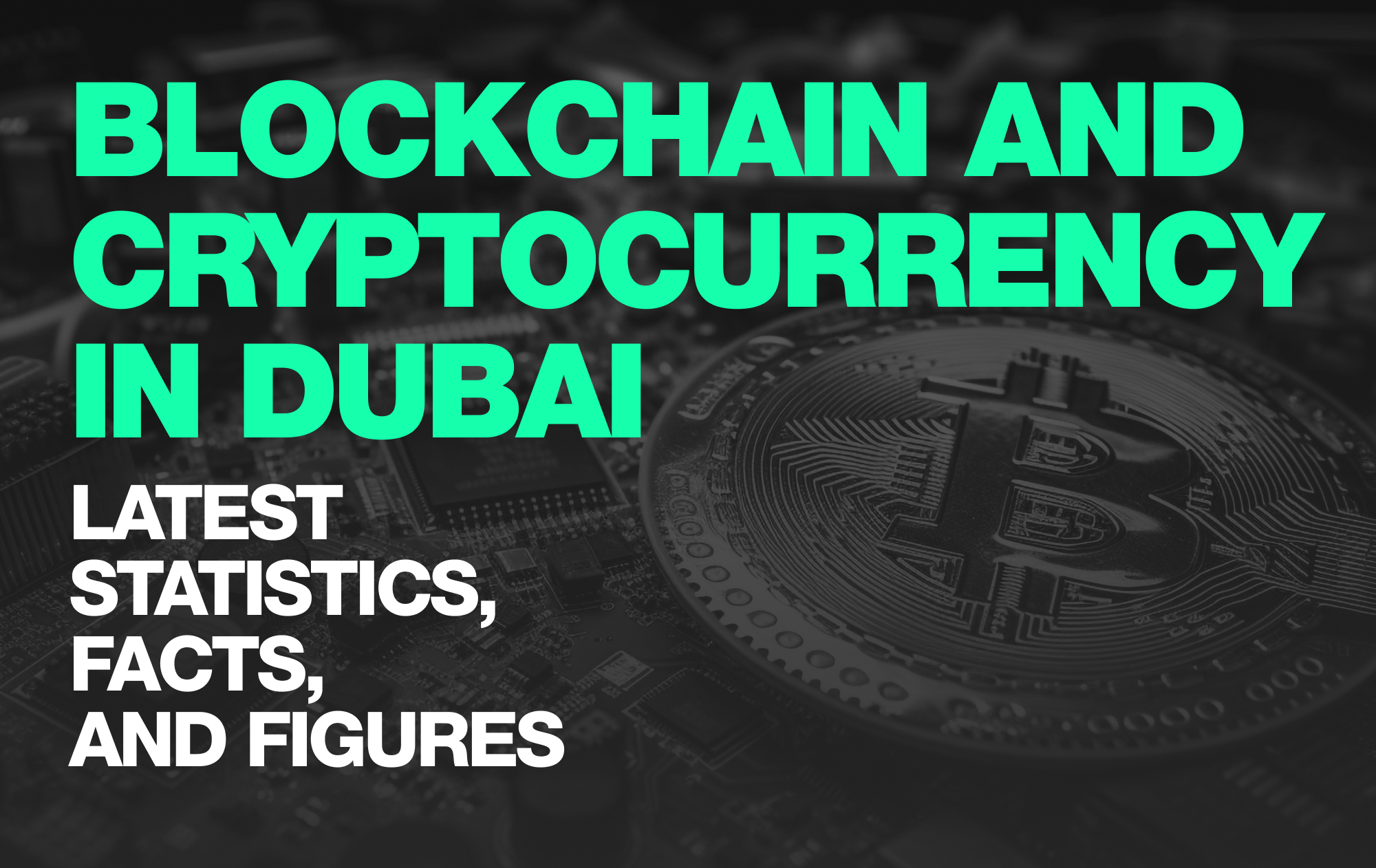In today's digital age, seamless and secure online transactions are the lifeblood of any successful business. But for merchants venturing into the e-commerce landscape, navigating the world of payment processors can feel overwhelming. This guide dives deep into three industry titans – Stripe, PayPal, and Square – empowering you to choose the perfect partner for your online transactions.

Popular Payment Processors :
The top payment processors for online businesses are likely to be:
- PayPal
- Worldpay
- eWay
Type: Payment Processor
Founded in 1998, PayPal (owned by eBay) is the world's largest consumer payment service.
Overview
- Over 64 million account members worldwide
- Available in 45 countries around the world
- Used extensively by buyers and sellers on eBay
- Fast set-up and low free structure
- Inbuilt fraud prevention system
- Suitable for online businesses and traditional offline businesses
Description
PayPal enables any individual or business to securely and quickly send and receive payments online.
Overall, they are a great low-cost payment processor for small businesses and offer a wide range of features.
One major advantage of using PayPal is that you don’t need an Internet merchant account. PayPal allows you to transfer your settled funds into any regular bank or credit card account.
Opening your account takes around 10 minutes and their user interface is simple and easy-to-use. PayPal allows you to send and receive funds in the following currencies:
- Australian Dollars
- US Dollars
- Canadian Dollars
- Pounds Sterling
- Euros
- Yen
Recommended For
If you’re new to eCommerce and you’re unsure as to how many sales you’ll be getting each day, getting a PayPal account is a good way to ‘test the waters’ without making a big financial commitment.
For fees and signup information, visit PayPal at:
www.PayPal.com - United States
www.PayPal.com.au - Australia
WorldPay
Type: Merchant Account Provider and Payment Gateway
Overview
- Owned by the Royal Bank of Scotland, the 5th largest banking group in the world
- Used by thousands of merchants worldwide
- Inbuilt fraud prevention measures
- Allows merchants to accept payments over the Internet, by phone, fax, and mail
- Recommended for businesses that need to sell in multiple currencies.
Description
WorldPay is a merchant account provider and payment gateway service rolled into one.
Accounts take as little as 7-10 days to set-up and they accept over 90% of companies that apply for merchant account facilities.
In addition to regular payment processing, WorldPay allows merchants to accept installment payments and recurring subscription payments.
This is a great feature for businesses that have to re-bill their customers on a regular basis (e.g. gyms, membership-based websites, etc)
Recommended For
We recommend WorldPay for merchants that are targeting an international audience and need to accept multiple currencies.
For example, if you have a site based in Australia that sells to customers in the UK, US, and Japan, you can offer your products in British Pounds, US Dollars and Japanese Yen.
This helps to increase your sales conversion rate as most people feel more comfortable paying in their local currency and not worrying about the conversion rate.
For fees and signup information, visit WorldPay at:
www.worldpay.com
eWAY
Type: Payment Gateway
Overview
- Australian-based payment gateway established in 1998
- Requires an Internet Merchant Account from a bank
- Inbuilt fraud screening
- Recommended for businesses with a high volume of transactions.
Description
eWAY is an Australian-based payment gateway established in 1998 and is an eCommerce partner with the following banks:
- St George Bank
- ANZ Bank
- Commonwealth Bank of Australia
- National Australia Bank
- WestPac Banking Corporation
- Bank of SA
- BankWest
To use eWAY you must first apply for an Internet merchant account with one of the banks listed above. Once your application is approved by the bank, you can open an eWay account and start accepting credit card payments.
Recommended For
We recommend eWay for businesses who need to maintain a high volume/low-cost structure. eWay is popular with retail-based operations and charges in Australian currency only.
For fees and signup information, visit eWay at:
www.eway.com.au
Payment Processing Fees
While third-party payment processors like PayPal have a simple fee structure, a Merchant Accounts/Payment Gateway combination is a little more complicated.
Here’s a breakdown of each of the fees and what they mean:
1. Merchant Account Fees
Application/Set-up fee: Banking institutions will charge a fee to apply for a merchant account, regardless of whether your application is successful or not.
Once your application has been approved, there may be other fees associated with establishing the account so check before applying.
Monthly Account Fee: A monthly fee charged by the bank to keep your account open.
Discount/Charge Rate: The percentage fee you pay to the credit card company (Visa, MasterCard, etc) for each transaction. For example, if you sell a product for $100 and your charge rate is 2.5%, you’ll pay them $2.50.
Statement Fee: A monthly fee a bank will charge for issuing your account statement, which outlines your transactions. Some banks may allow you to avoid statement fees by receiving your statements in an electronic format rather than in print.
Chargeback Fee: The fee which is charged in the event a customer disputes a transaction on their statement (e.g. fraud, not happy with a purchase, etc).
2. Payment Gateway Fees
Application/Set-up Fee: A flat fee charged to set-up your payment gateway account.
Monthly/Yearly Fee: A flat monthly or yearly fee charged by your payment gateway provider to gain access to their service.
Transaction Fee: A flat fee charged by your payment gateway to process each transaction (e.g. 50 cents per transaction).
What is a ‘Chargeback’?
A chargeback occurs when the owner of a credit card successfully disputes that they are not responsible for a charge appearing on their statement.
A chargeback can occur if:
- A credit card is stolen and used fraudulently
- Goods or services are not delivered within the specified time frame
- Goods are received damaged
- The purchase was not authorized by the credit card holder
In general, a chargeback usually goes in favour of the consumer, so prevention is definitely the best cure.
The best way to avoid chargebacks is to:
- Make sure all the details of your products and services on your website are accurate and clearly explained.
- Cover all aspects of your purchase policies on the terms and Conditions page of your website.
- Ship goods and services on time and contact your customer if there is going to be any delay.
- Screen for fraudulent orders and monitor for suspicious purchasing behavior.
Related : Payment Gateways For ECommerce [Infographic]
FAQs :
Q1: What is a payment processor?
A: A payment processors is a company that handles transactions between a business and a financial institution. It facilitates the transfer of payment information, ensuring that funds are securely transferred from the customer's bank to the merchant's account.
Q2: How do I choose the right payment processors for my business?
A: Consider factors while choosing the right payment processors such as transaction fees, ease of integration, supported payment methods, security features, customer support, and compatibility with your existing systems.
Q3: What types of payment methods do payment processors support?
A: Most payment processors support a variety of payment methods including credit/debit cards, bank transfers, digital wallets (e.g., PayPal, Apple Pay), and alternative payment methods (e.g., cryptocurrency).