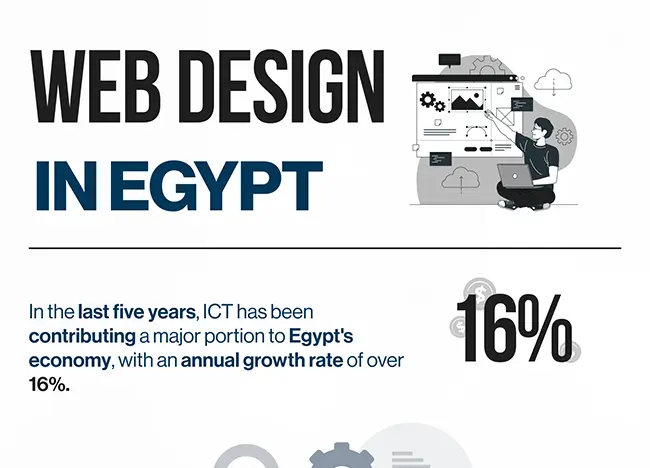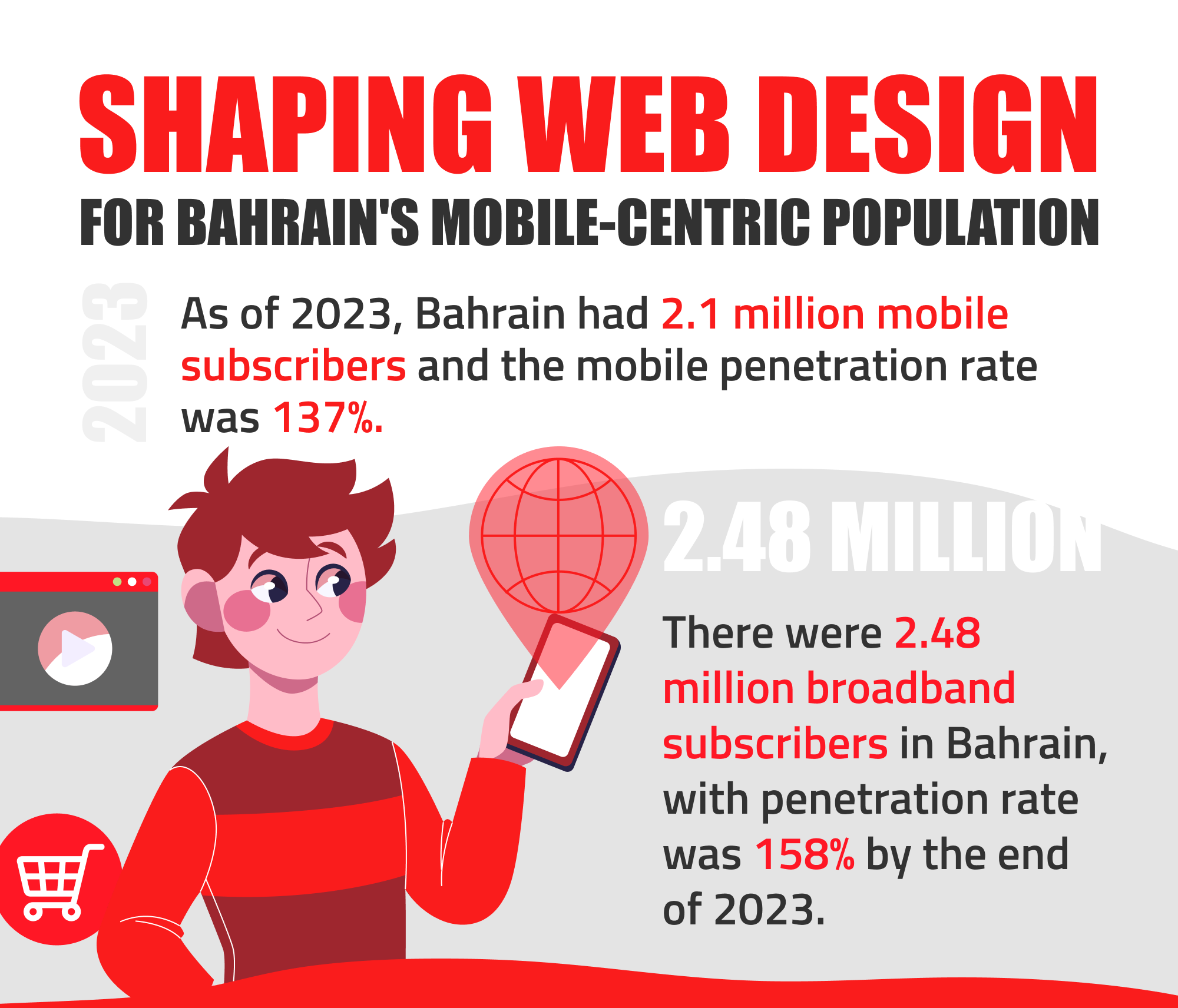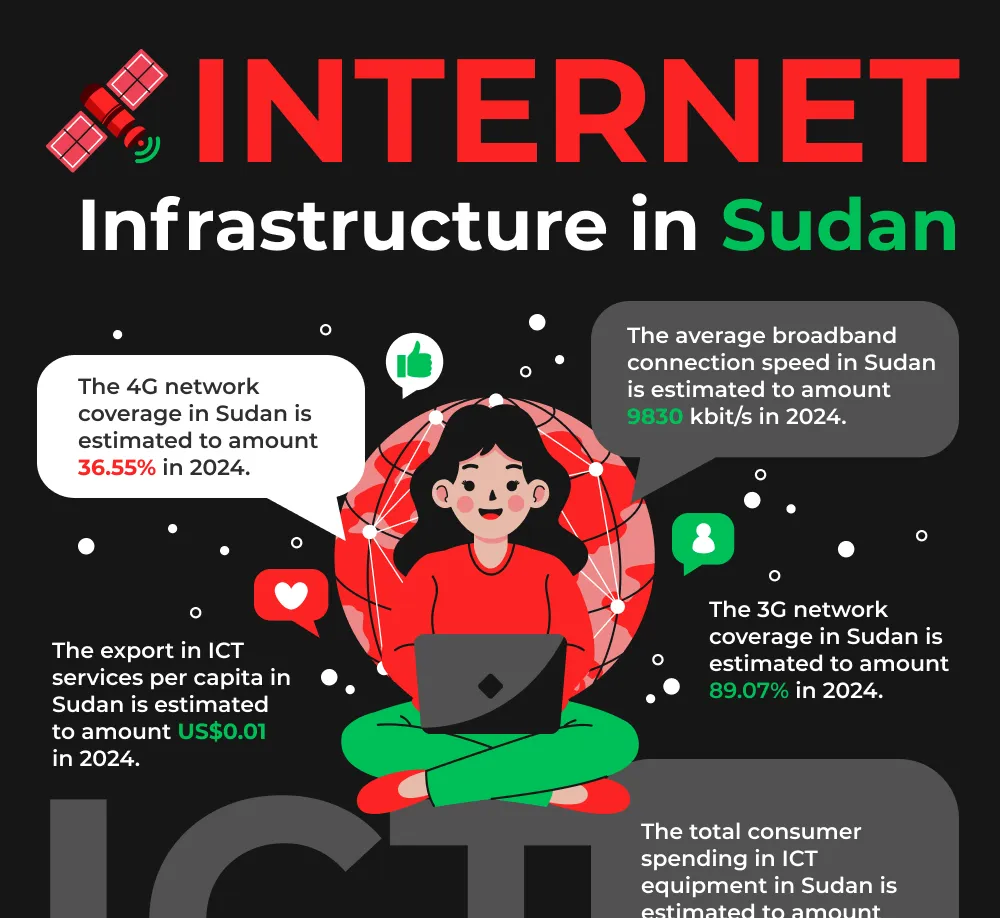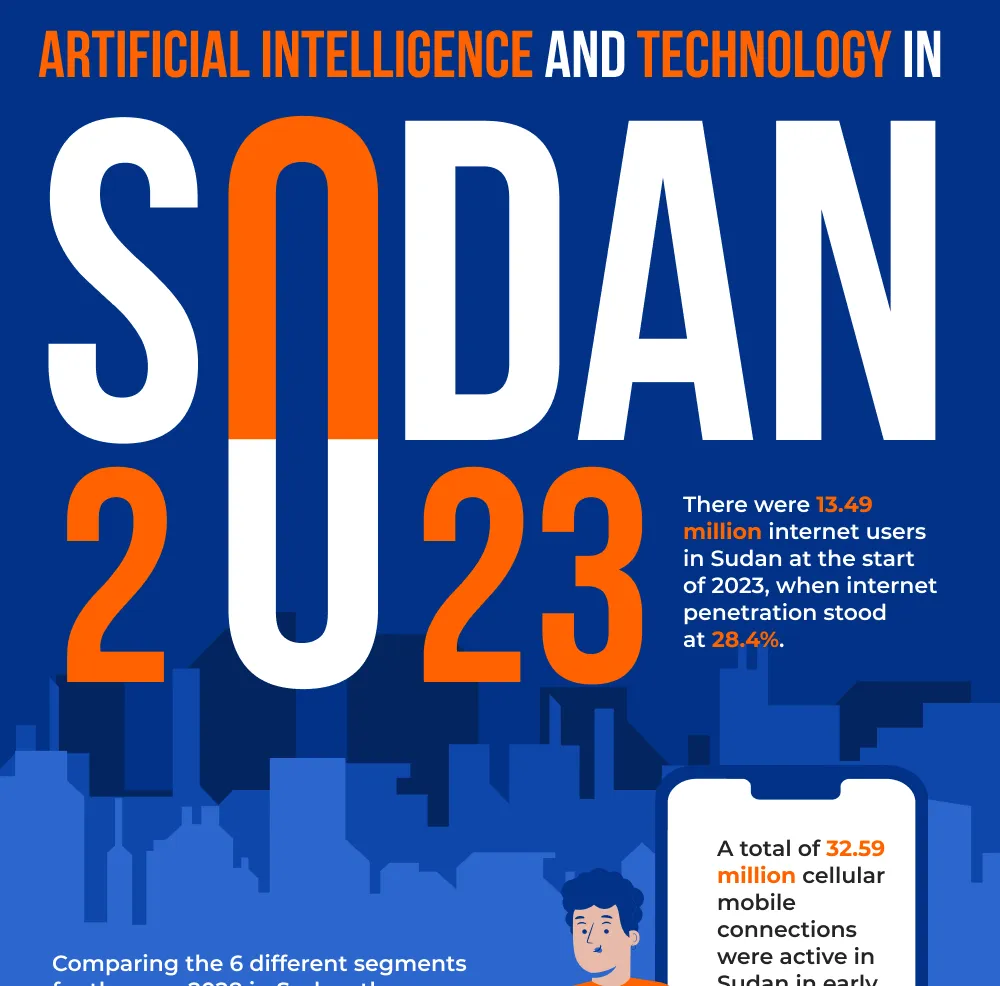Introduction
In today's digital landscape, where online interactions dominate our daily lives, user experience (UX) and user interface (UI) design have become paramount. Websites and applications must offer intuitive, efficient, and enjoyable experiences to retain users' attention and drive engagement. In the era of digital dominance, where online experiences shape our decisions, the role of UX and UI design cannot be overlooked. A seamless and enjoyable user experience has the power to captivate users, foster engagement, and ultimately drive business growth. In this article, we will unveil the secrets behind effective UX and UI design and how it can significantly impact user behavior and business success.
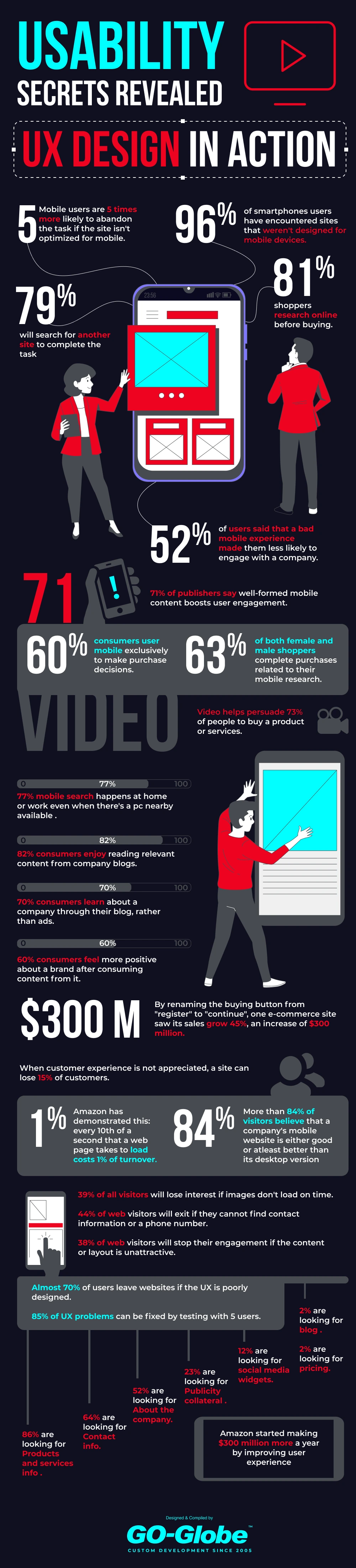
Infographics by GO-Globe Web Design
The Importance of Usability
The first and foremost principle of UX and UI design is usability. Websites and apps must be easy to navigate, understand, and interact with. Studies reveal that a staggering 79% of users would leave a site if they can't complete their task quickly and effortlessly.
Some of the important features are listed below:
Mobile Optimization: A Game Changer
In the age of smartphones, mobile optimization is a non-negotiable aspect of UX and UI design. Research indicates that mobile users are five times more likely to abandon a task if a site isn't mobile-friendly. Shockingly, 96% of smartphone users have encountered sites that weren't tailored for mobile devices.
User Engagement Boosters
A well-optimized mobile experience can significantly impact user engagement. Studies show that 52% of users are less likely to engage with a company due to a poor mobile experience, while 71% of publishers attest that well-structured mobile content enhances user engagement.
The Power of Visuals and Videos
Visual content, especially videos, holds immense persuasive power. Approximately 73% of people are more likely to buy a product or service after watching a video. Incorporating compelling visuals can profoundly influence user behavior and decision-making.
Mobile Search Behavior
Mobile searches are not limited to on-the-go situations. Surprisingly, 77% of mobile searches happen at home or work, even when a desktop computer is available nearby. This emphasizes the need for seamless cross-device experiences.
Harnessing the Potential of Company Blogs
Company blogs offer a unique opportunity for engagement. Around 82% of consumers enjoy reading relevant content from company blogs, and 70% learn about a company through its blog rather than ads. Quality blog content can establish a brand's credibility and foster a positive relationship with customers.
The Impact of Microcopy
Small changes can yield significant results. A prime example is renaming the buying button from "register" to "continue," which led to a 45% sales increase, amounting to an impressive $300 million.
Customer Experience and Conversion Rates
A poor customer experience can have dire consequences. A site that fails to appreciate customer experience can lose up to 15% of its customers. Amazon's experience provides a clear demonstration: every tenth of a second a web page takes to load costs the company 1% of its turnover.
Speed Matters: The Amazon Example
Amazon's success story illustrates the value of speed. The company's annual revenue increased by $300 million simply by improving user experience through faster load times and streamlined processes.
The Perception of Mobile Websites
A majority of visitors believe that a company's mobile website is either good or at least better than its desktop version, emphasizing the importance of a polished mobile experience.
Key Factors Driving Engagement
Three critical factors drive user engagement: product and service information (86%), contact information (64%), and information about the company (52%). Businesses must prioritize providing these details effectively.
User Behavior and UX
Close to 70% of users will leave a website if its UX is poorly designed. However, 85% of UX problems can be resolved by testing with just five users, underscoring the value of user testing in the design process.
Testing for Success
UX design doesn't end with creation; it evolves through testing. By incorporating user feedback and conducting thorough testing, designers can refine their products and create experiences that truly resonate with users.
The Most visited Pages on Your Website & How to Optimize Them
1. Home Page
2. About Page
3. Blog Page
4. Contact Page
1. Home Page
1. Use a big headline, and place the most important information front and center.
2. Provide flow. Make it obvious where the user is supposed to go and what they are supposed to do next.
3. Make your CTA as big and obvious as possible. A home page may allow for several different CTAs. Make it easy for the user to choose by making CTA buttons large and easy to click. Oftentimes, a user uses the home page as a way of finding where on the site they want to go. For this reason, you should make the navigation menu very clear."
2. About Page
1. Deliver the most important and relevant information above the fold. The user is on your About page for a reason -- answer their question(s) without making them scroll.
2. Include at least one CTA. Remember, most people aren’t just looking for more information, they're seeking a deeper level of engagement.
3. Blog
1. Organize information on your blog clearly, and make sure that information satisfies the reasons users might be on your blog. Most users will want to read the most recent articles, so provide these. You may also want to organize categories on the blog home page, such as “most recent,” “most popular,” or other forms of categorization.
2. Include CTAs that make it easy for the user to subscribe to the blog, download a free resource, and so on. Even though the user came to get information, you want them to get engaged and connected.
3. Provide CTAs in the core design of your blog so they appear on each individual blog post. In my experience, most blog visitors land on individual blog articles through organic search, instead of landing on your blog's ""home"" page. To get these users engaged, put CTAs on the sidebars, in the footer, and other places."
4. Contact Page
1. Put the information they’re looking for above the fold -- an email address, phone number, contact form, map, mailing address, and so on. Of all four of these webpages, the Contact Us page implies the most detailed level of intent on the part of the user.
2. Use CTAs that allow the user to contact you easily (since, presumably, that's why they came to your Contact Us page). Make the CTA really obvious, and engage them by gratifying their intent instantly, using CTA copy like ”Chat now!” “Email now!”.
Consistency in UI
Be Consistent, Not Boring
1. Color
2. Typography
3. Language
4. General Visuals
5. Layout and location
6. Interactions Consistency in UI
Inconsistency in UI
Know the Rules So You Know When to Break Them
1. Draw Attention - The most common and effective way to use inconsistency is to draw attention to a single, specific element.
2. The Sake of Usability
3. Inconsistency With a Purpose
UX Tips & Tricks
Choose scrolling over clicking to help guide website visitors through brand's story.
Make the flow of website crystal clear so that visitors will know which actions to take next.
Make CTA buttons unavoidable to click.
Choose fonts that can easily be read, regardless of the type of device being used to access website.
Evolution in UX and UI: The Design Sprints!
The Design Sprints, 5 days Challenge!
Design matters. Speed matters. What if we could have both?
Design sprints are a framework for teams of any size to solve and test design problems in 5 days.
Day 1 Monday
Structured discussions create a path for the sprint week. In the morning, you’ll start at the end and agree to a long-term goal. Next, you’ll make a map of the challenge. In the afternoon, you’ll ask the experts at your company to share what they know. Finally, you’ll pick a target: an ambitious but manageable piece of the problem that you can solve in one week.
Day 2 Tuesday
After a full day of understanding the problem and choosing a target for your sprint, on Tuesday, you get to focus on solutions. The day starts with inspiration: a review of existing ideas to remix and improve. Then, in the afternoon, each person will sketch, following a four-step process that emphasizes critical thinking over artistry. You’ll also begin planning Friday’s customer test by recruiting customers that fit your target profile.
Day 3 Wednesday
By Wednesday morning, you and your team will have a stack of solutions. That’s great, but it’s also a problem. You can’t prototype and test them all—you need one solid plan. In the morning, you’ll critique each solution, and decide which ones have the best chance of achieving your long-term goal. Then, in the afternoon, you’ll take the winning scenes from your sketches and weave them into a storyboard: a step-by-step plan for your prototype.
Day 4 Thursday
On Wednesday, you and your team created a storyboard. On Thursday, you’ll adopt a “fake it” philosophy to turn that storyboard into a prototype. A realistic façade is all you need to test with customers, and here’s the best part: by focusing on the customer-facing surface of your product or service, you can finish your prototype in just one day. On Thursday, you’ll also make sure everything is ready for Friday’s test by confirming the schedule, reviewing the prototype, and writing an interview script.
Day 5 Friday
Your sprint began with a big challenge, an excellent team—and not much else. By Friday, you’ve created promising solutions, chosen the best, and built a realistic prototype. That alone would make for an impressively productive week. But you’ll take it one step further as you interview customers and learn by watching them react to your prototype. This test makes the entire sprint worthwhile: At the end of the day, you’ll know how far you have to go, and you’ll know just what to do next.
Personalization - customize the user experience for each visitor's preferences and past behaviours. For online stores, suggest your visitors new items based on their shopping history.
Amazon's $300 Million UX Transformation
Amazon's journey highlights the potential impact of UX on revenue. The company's annual profit soared by $300 million after prioritizing user experience and making strategic design enhancements.
UX Design Statistics
- 79% will search for another site to complete the task
- Mobile users are 5 times more likely to abandon the task if the site isn't optimized for mobile.
- 96% of smartphones users have encountered sites that weren't designed for mobile devices.
- 52% of users said that a bad mobile experience made them less likely to engage with a company.
- 71% of publishers say well-formed mobile content boosts user engagement.
- 81% shoppers research online before buying.
- 60% consumers user mobile exclusively to make purchase decisions.
- 63% of both female and male shoppers complete purchases related to their mobile research.
- Video helps persuade 73% of people to buy a product or services.
- 77% mobile search happens at home or work even when there's a pc nearby available .
- 82% consumers enjoy reading relevant content from company blogs.
- 70% consumers learn about a company through their blog, rather than ads.
- 60% consumers feel more positive about a brand after consuming content from it.
- By renaming the buying button from "register" to "continue", one e-commerce site saw its sales grow 45%, an increase of $300 million.
- When customer experience is not appreciated, a site can lose 15% of customers.
- Amazon has demonstrated this: every 10th of a second that a web page takes to load costs 1% of turnover.
- More than 84% of visitors believe that a company's mobile website is either good or atleast better than its desktop version.
- 39% of all visitors will lose interest if images don't load on time.
- 44% of web visitors will exit if they cannot find contact information or a phone number.
- 38% of web visitors will stop their engagement if the content or layout is unattractive.
- 86% are looking for Products and services info .
- 64% are looking for Contact info.
- 52% are looking for About the company.
- 23% are looking for Publicity collateral .
- 12% are looking for social media widgets.
- 2% are looking for blog .
- 2% are looking for pricing.
- Almost 70% of users leave websites if the UX is poorly designed.
- 85% of UX problems can be fixed by testing with 5 users.
- Amazon started making $300 million more a year by improving user experience
Story telling
Mobile First Approach
Mobile first approach means designing first for smaller screens and then working your way up to the bigger ones
Tell your story to get visitors engaged on your website. As a side benefit, you're creating a user experience that flows nicely.
Internet of Things Devices
Keep in mind that websites, VR devices and smart appliances are part of today's world. UX is moving towards the world of interaction-based interfaces.
Age-Responsive Design
just like online advertising, user experience will be tailored to the visitor. For example, color schemes and font sizes can vary.
What are the next steps in UX Design?
The strategy of your UX project will vary depending on what your organization is trying to achieve. Think about your long-term goals, how success can be measured and what your priorities are.
Discover
Research what others are doing and saying. Depending on your organization's reach and goals, you can do interviews, surveys, and everything you need to create an informed user experience.
Analysis
Put your ideas in front of your users, get feedback and adapt. create prototypes and interactive wireframes
Production
Now it's time to polish your design and create your content. Test it among users and stakeholders. Collaborate with the developer to create a UX your users will enjoy.
Conclusion
In the digital realm, user experience is the linchpin that separates successful ventures from the rest. By understanding and implementing the secrets of effective UX design, businesses can create experiences that captivate, engage, and drive growth.
FAQs
Q1: What is the significance of mobile optimization in UX design?
A: Mobile optimization is crucial as mobile users are more likely to abandon tasks on non-mobile-friendly sites.
Q2: How does visual content influence user behavior?
A: Visual content, especially videos, persuades 73% of people to make purchasing decisions.
Q3: Why is a well-structured blog essential for engagement?
A: Company blogs provide valuable content that builds credibility and fosters positive customer relationships.
Q4: What impact does site speed have on turnover?
A: Every 10th of a second a web page takes to load can cost a company 1% of its turnover.
Q4: How did Amazon improve its revenue through UX design?
A: Amazon's revenue increased by $300 million through faster load times and an enhanced user experience.