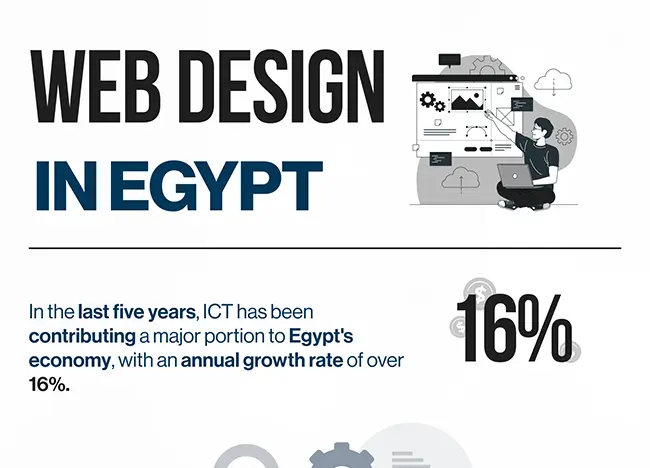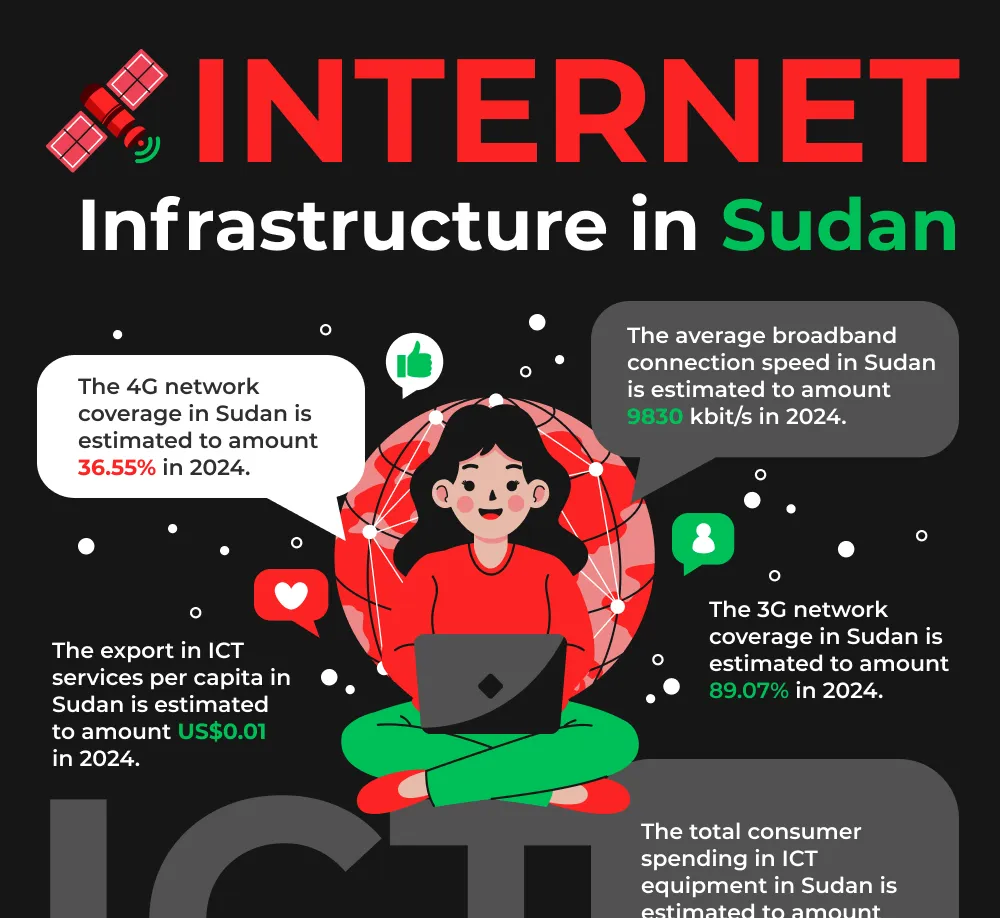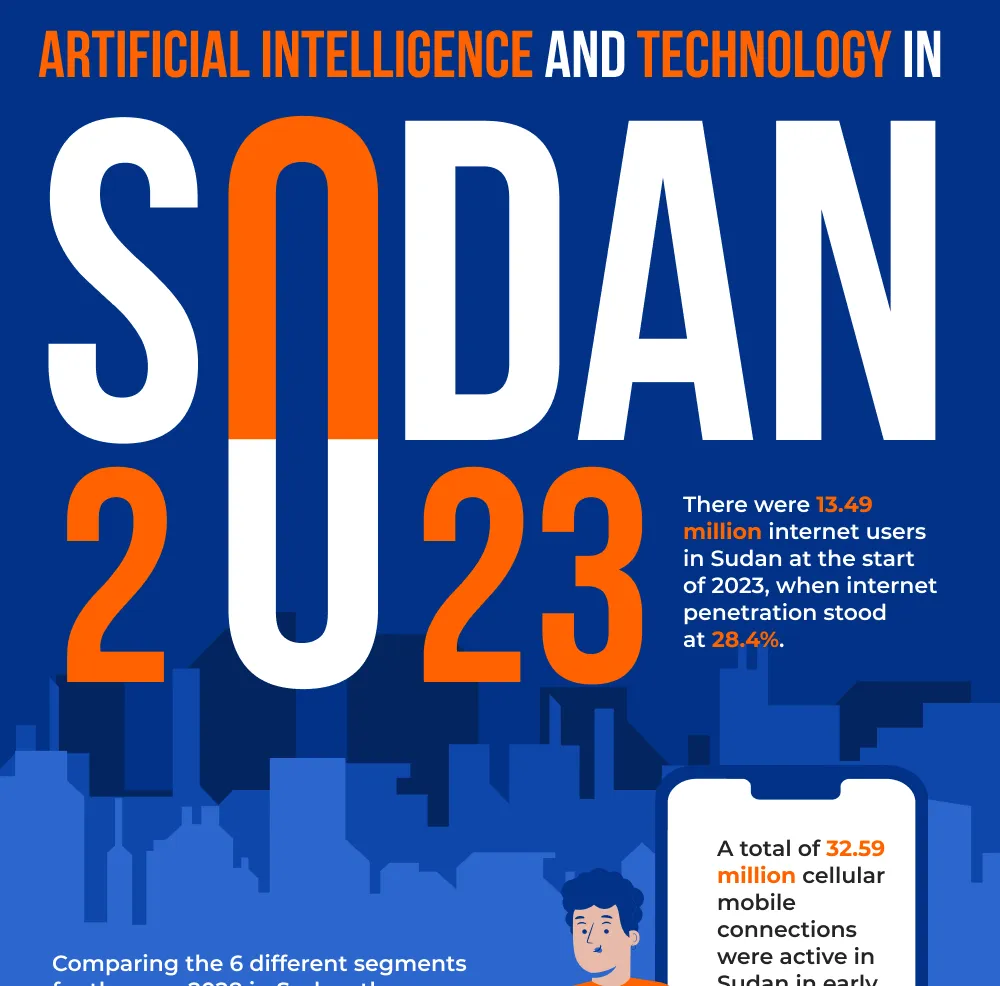Internet has made tremendous progress since the introduction of responsive design. The ecommerce industry has revolutionized into a multi-platform selling engine, while customers are enjoying the benefits of fast and responsive UX. A responsive website has the ability to span on the screen of any device such as smart phones, tablets, PCs and desktops, while maintain consistent functionality and performance.
If you are looking forward to add professional image gallery feature in your website, Contact GO-Globe
Using Image Galleries
To make it even better, most online merchants have introduced images in their websites which has allowed the responsive design on the website to be further enhanced. But why just single images? It certainly has the tendency to be improved further. That is why image galleries are being used as the new visual interaction for customer engagements and eventually, conversion.
The reason is that image galleries manage to show a whole greater detail of what the admin is trying to project with complexity, yet simplicity. To make a perfect responsive website with the right image galleries, here is some know-how wisdom for you.
Use Slideshows
There is a strong chance that your website is absent with the most important element of a responsive web design, which is probably why it under performs as well. In order to display an image gallery elegantly on your website, you must refrain from spamming it on any place that you feel fit. An image slider is the answer to your crisis. It not only helps you manage your images, but also allows you to feature the image galleries you need for marketing specific products on the landing page. This helps you increase customer engagement and ultimately, conversion rates.
Hide the Unnecessary Details
In most tablets and handheld devices it would be uncommon for the customer to find navigational elements such as forward and back arrows, dots, buttons and other similar functions on the image. On the desktop however, even responsive websites fail to cloak these elements on their image galleries. Imagine a customer viewing your product images on a slideshow getting disoriented by the vast variety of arrows and buttons placed on the image space. To conceal these elements, but show them on the right time, you can use hover function only to show the functions when customer mouses on the certain place. This allows many customers to manage the details on various platforms.
Minimizing Landscape Images
Landscape images are best spanned on large screen devices such as laptops and tablets which allows the viewer to extract all the details in the image easily. However, in case of smaller devices such as smart phones, the image cannot create the same type of visual appeal as it does for the wider screens. To make sure your responsive design helps customer view HD Images and maintain their browsing ability, use landscape image as less as possible. You can add portrait images more as they are friendlier with handheld devices. This might seem a trivial bit of detail but on a wider spectrum smart phones have the highest percentage of ecommerce interaction in terms of devices.
Avoid Unnecessary Navigation Features
Responsive designs were introduced to minimize the unnecessary scrolling and navigation that place hurdles on smaller screens. If you are adding image galleries and have decided on including extra functions and navigations elements, do not, as it would only destabilize the user experience. Including these functions unnecessarily will most certainly defeat the purpose of a responsive design. If you have a large number of slides for your website then its fine as it would facilitate the customer. Otherwise, putting search bars and navigational dots will not only slow down your website, but also send away your customers.
Differentiate Videos and Images
The spur of multimedia has always succeeded in the online platform. People are attracted towards images way more than any text centric websites because images speak louder than written words. It is true that without multimedia your website cannot compete, but to use them appropriately is however a bigger talent. There is a huge difference between images and videos and to keep their disparity in your website is a wise thing for your business. You should never mix images with videos. While assigning galleries to products, display your images with purpose without including videos into the subject. You can add a separate slider for the videos so that the customer does not accidently initiate a video while browsing images.
Image Quality
Feed your customers with a good appetite of healthy images. If you pick a bad or poorly photographed image of your products and set it to a larger desktop, the screen would most obviously pixilate the image and cause it to lose its resolution. To avoid falling into this pickle, use high definition photography so that when the image spans on a smaller screen of a handheld device it gives the same result when it appears on a wider screen. If you are making infographic or animated images make sure you choose the correct dimensions of the page and if you are photographing buy a DSLR, an investment that will pay off.
Avoid Using Image Captions
Smartphone’s are small devices designed to give users mobility and ease of use. The same concept applies for images in responsive websites. Putting large text such as image captions on your sliders and galleries can cause complications for customers to access your websites on their handheld devices. These captions not only block the image on the screens but also cause disarray in viewers. Consequently, you not only lose your viewers, but potential sales that come with them. Avoid putting captions on images, but if necessary, use smaller font sizes to accommodate the text along with the image.
Conclusion
In the end when it comes to adding images while keeping the responsive ability of the website to the maximum, you must incorporate all these factors mentioned above then give it your personal assessment. An online presence can only be appealing if it has a balanced sense of visual, aesthetic, and textual features on its front end. Keep equilibrium in your images and your website will naturally become a top ranking clicker.